Chipset, Bios setup, North bridge configuration – DFI EC200 Series User Manual
Page 148
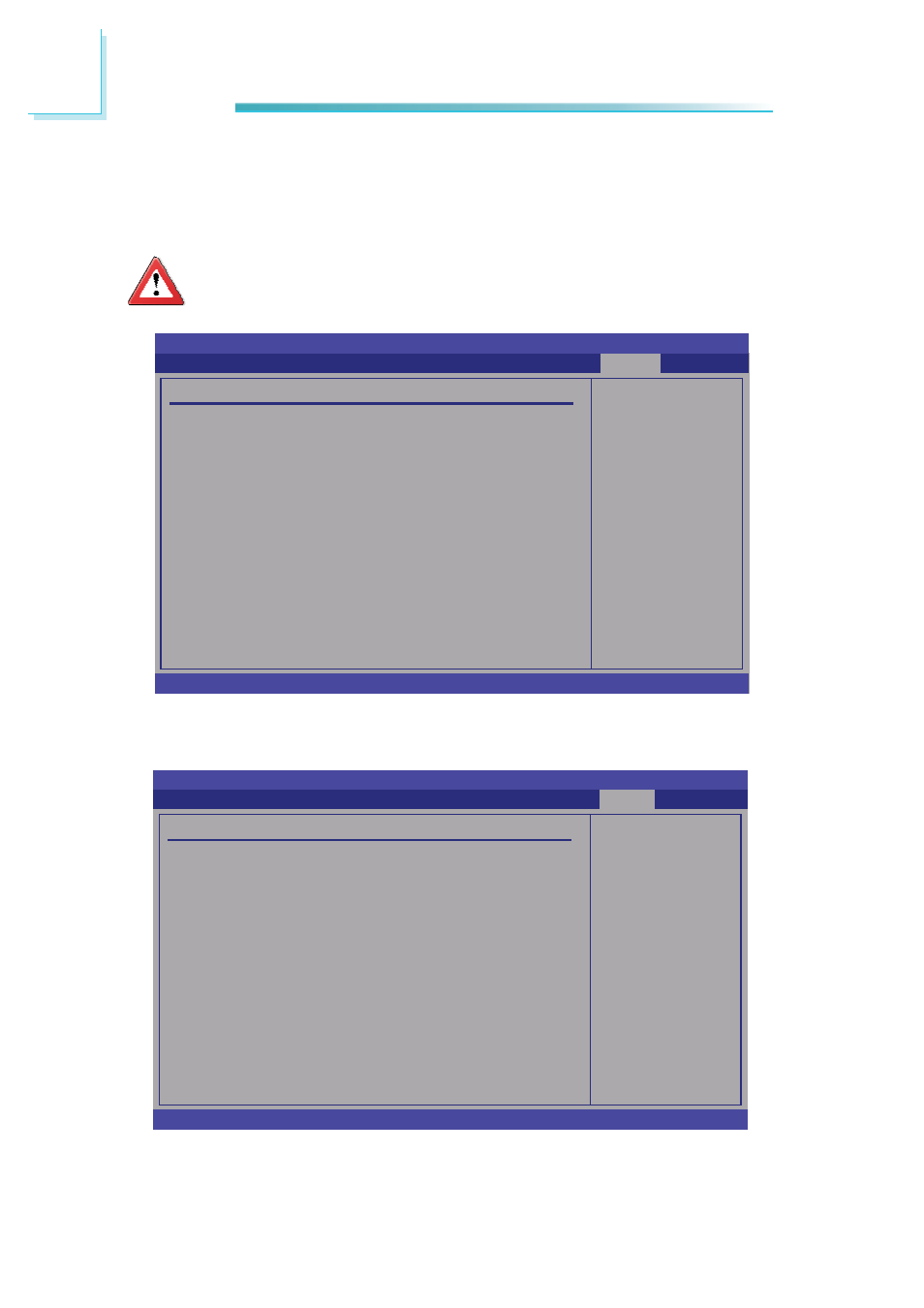
148
7
BIOS Setup
Select which graphics
controller to use as the
primary boot device.
BIOS SETUP UTILITY
v02.61 (C)Copyright 1985-2006, American Megatrends, Inc.
Select
Screen
Select Item
+- Change
Option
F1
General Help
F10
Save and Exit
ESC
Exit
Chipset
This section is used to confi gure the system based on the specifi c features of the
chipset.
Important:
Setting incorrect fi eld values may cause the system to malfunction.
North Bridge Chipset Confi guration
PCI MMIO Allocation:
4GB to 3072MB
Initiate Graphic Adapter
[IGD]
Internal Graphics Mode Select
[Enabled, 8MB]
Video Function Confi guration
Chipset
Confi gure North Bridge
features.
BIOS SETUP UTILITY
Exit
v02.61 (C)Copyright 1985-2006, American Megatrends, Inc.
Select
Screen
Select Item
Enter Go to Sub Screen
F1
General Help
F10
Save and Exit
ESC
Exit
Main
Advanced
PCIPnP
Advanced Chipset Settings
WARNING: Setting wrong values in below sections may cause system
to malfunction.
North Bridge Confi guration
South Bridge Confi guration
Boot
Security
Chipset
North Bridge Configuration