Bios setup – DFI EC200 Series User Manual
Page 130
Advertising
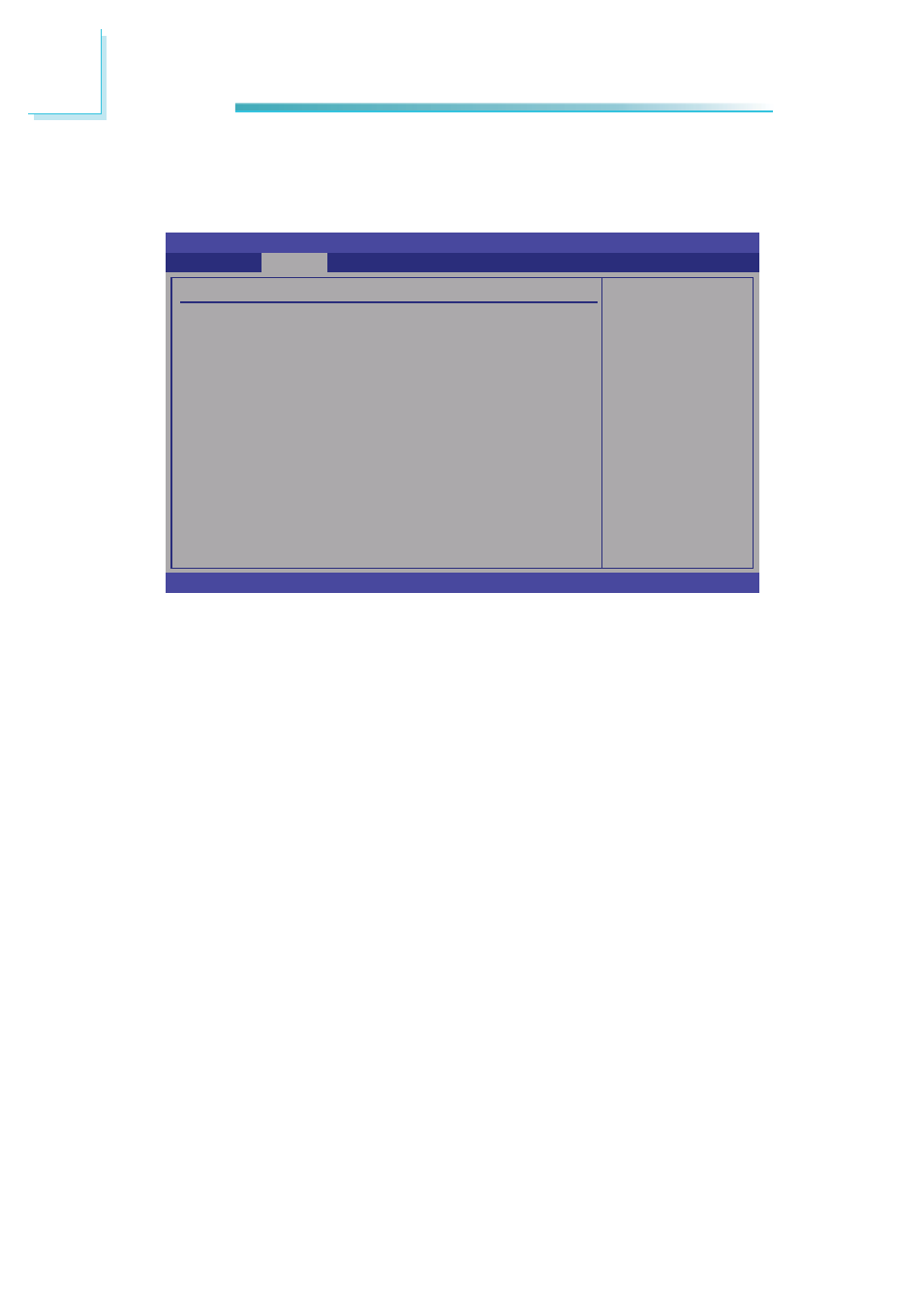
130
7
BIOS Setup
Suspend Mode
This fi eld is used to select the type of Suspend mode.
S1(POS)
Enables the Power On Suspend function.
S3(STR)
Enables the Suspend to RAM function.
Repost Video on S3 Resume
When this fi eld is set to Yes, the system will initialize the VGA BIOS when
it wakes up from the S3 state. This can be confi gured only if the “Suspend
Mode” fi eld is set to “S3(STR)”.
General ACPI Confi guration
Confi gures the general ACPI settings.
BIOS SETUP UTILITY
v02.61 (C)Copyright 1985-2006, American Megatrends, Inc.
Select
Screen
Select Item
+-
Change Option
F1
General Help
F10
Save and Exit
ESC
Exit
General ACPI Confi guration
Suspend mode
Repost Video on S3 Resume
Advanced
[Auto]
[No]
Select the ACPI state used
for System Suspend.
Advertising
This manual is related to the following products: