Getting to know the ec200/210/220/221 series, Introduction, Ec200 series front panel – DFI EC200 Series User Manual
Page 19
Advertising
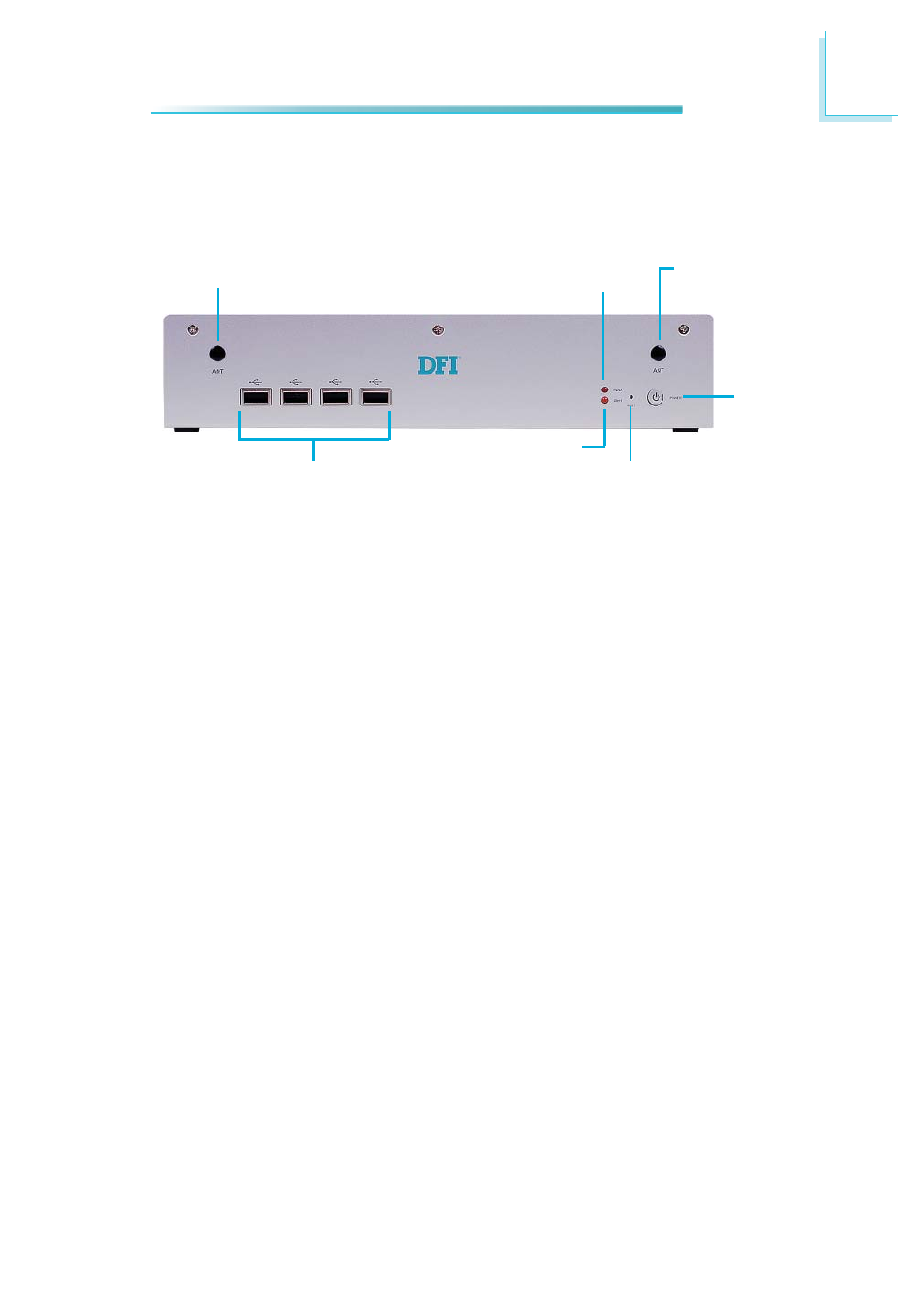
1
19
Introduction
Getting to Know the EC200/210/220/221 Series
EC200 Series Front Panel
ALERT LED
HDD LED
RESET
POWER
USB
Wi-Fi MODULE
ANTENNA HOLE
Wi-Fi MODULE
ANTENNA HOLE
Wi-Fi Module Antenna Hole
Used to connect to a Wi-Fi antenna.
USB Ports
Used to connect USB 2.0/1.1 devices.
HDD LED
Indicates the status of the hard drive.
Alert LED
Indicates the status when the CPU is over temperature.
Reset Switch
Press to reset the system.
Power Switch
Press to power-on or power-off the system.
Advertising
This manual is related to the following products: