Chapter 3 – DFI BT968 User Manual
Page 30
Advertising
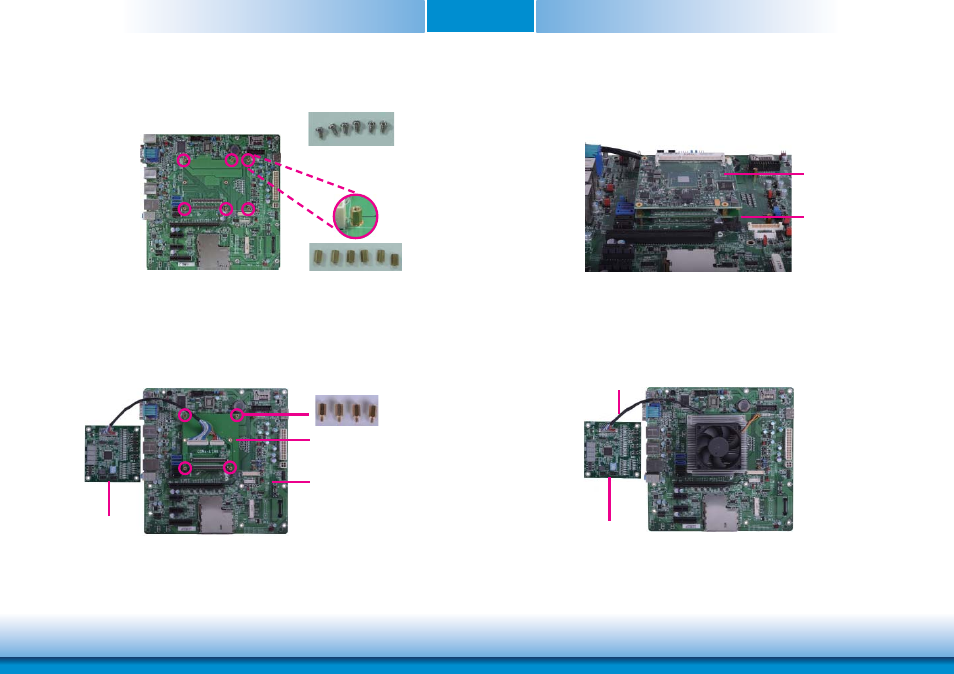
www.dfi .com
Chapter 3 Hardware Installation
30
Chapter 3
3. Fasten bolts with mounting screws through mounting holes to be fixed in place.
4. Use the provided bolts to fix the COMe-LINK1 debug card onto the carrier board.
Bolts
5. Grasp BT968 by its edges to press it down on the top of the COMe-LINK1 debug card.
Mounting screws
6. Then, grasp the heat sink by its edges and position it down firmly on the top of the
BT968.
COMe-DEBUG
Cable
Bolts
COMe-LINK1
Carrier Board
COMe-DEBUG
COMe-LINK1
BT968
Advertising
This manual is related to the following products: