Chapter 3 – DFI CR902-B User Manual
Page 30
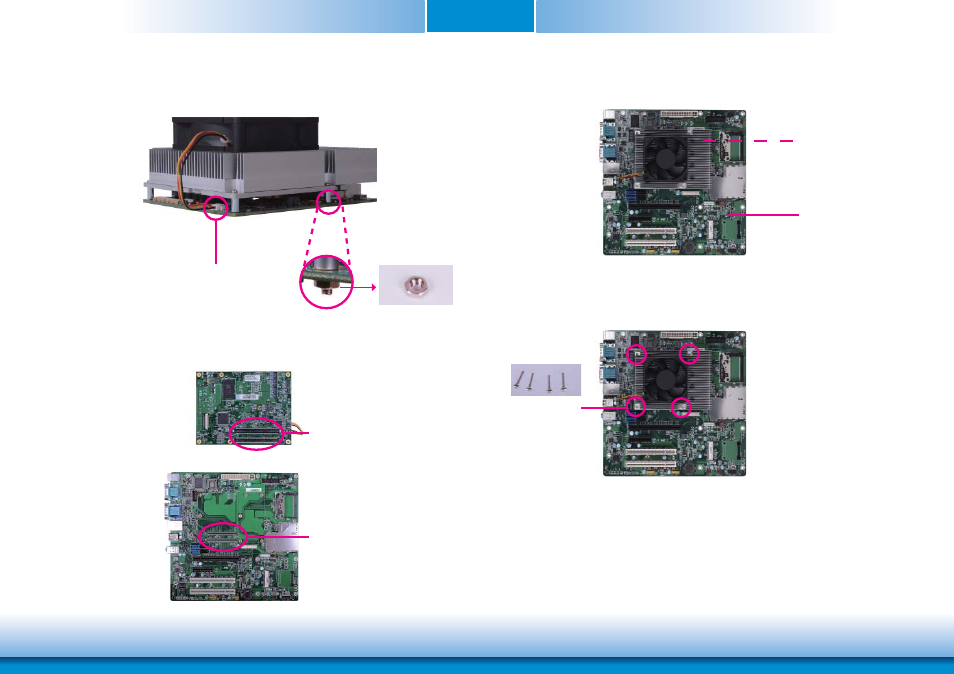
www.dfi .com
Chapter 3 Hardware Installation
30
Chapter 3
8. From the bottom of the board, fasten the provided bolt into the screw and then connect
the heat spreader/heat spreader with heat sink and fan’s cable to the fan connector on
CR902-B/BL Series.
Fan connector
Bolt
9. Grasping CR902-B/BL Series by its edges, position it on top of the carrier board with its
mounting holes aligned with the bolts on the carrier board. This will also align the COM
Express connectors of the two boards to each other.
COM Express connectors on
CR902-B/BL Series
COM Express connectors
on the carrier board
11. Use the provided mounting screws to secure CR902-B/BL Series with heat sink to the
carrier board. The photo below shows the locations of the long/short mounting screws.
Carrier board
10. Press CR902-B/BL Series down firmly until it is completely seated on the COM Express
connectors of the carrier board.
CR902-B/BL Series
Long screws