Chapter 5 – DFI CR902-B User Manual
Page 53
Advertising
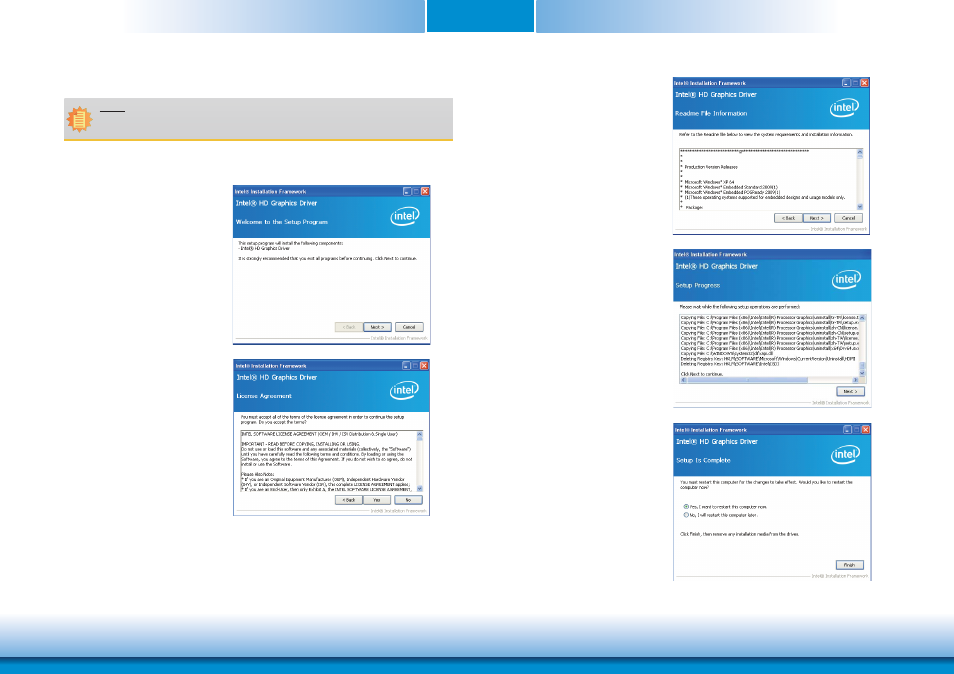
www.dfi .com
Chapter 5 Supported Software
53
Chapter 5
Intel HD Graphics Drivers (for Windows XP)
1. Setup is ready to install the graph-
ics driver. Click Next
.
2. Read the license agreement
then click Yes.
To install the driver, click “Intel HD Graphics Drivers” on the main menu.
4. Setup is currently installing the
driver. After installation has com-
pleted, click Next.
5. Click “Yes, I want to restart this
computer now.” then click Finish.
Restarting the system will allow the
new software installlation to take
effect.
3. Go through the readme document
for more installation tips then click
Next.
Note:
Before installing Intel HD Graphics Drivers, make sure you have installed Microsoft
.NET Framework 3.5 SP1.
Advertising
This manual is related to the following products: