Chapter 4, Chipset – DFI CR902-B User Manual
Page 39
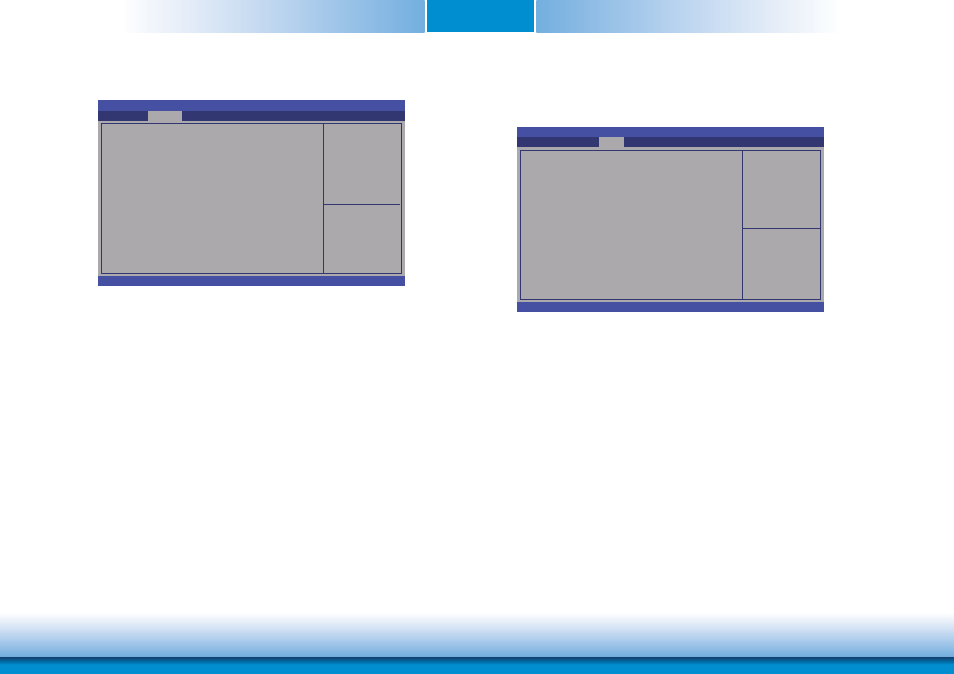
www.dfi .com
Chapter 4 BIOS Setup
39
Chapter 4
WatchDog Configuration
WatchDog function
This field is used to enable or disable the Watchdog timer function.
Watchdog 1 function
For CR902-B/BL module board (Reset CR902-B/BL by hardware)
Watchdog 2 function
For carrier board usage.
Enable/Disable IT8518
WatchDog Timer.
Aptio Setup Utility - Copyright (C) 2012 American Megatrends, Inc.
Version 2.15.1227. Copyright (C) 2012 American Megatrends, Inc.
WatchDog1 function
WatchDog2 function
Advanced
[Disabled]
[Disabled]
Select Screen
Select Item
Enter: Select
+/-: Change Opt.
F1: General Help
F2: Previous
Values
F3: Optimized
Defaults
F4: Save and Reset
ESC: Exit
Chipset
Configures relevant chipset functions.
Aptio Setup Utility - Copyright (C) 2012 American Megatrends, Inc.
Version 2.15.1227. Copyright (C) 2012 American Megatrends, Inc.
PCH-IO Confi guration
System Agent (SA) Confi guration
NB PCIe Bifurcation Confi guration
Save & Exit
Advanced
Boot
Security
Main
Chipset
PCH Parameters
Select Screen
Select Item
Enter: Select
+/-: Change Opt.
F1: General Help
F2: Previous
Values
F3: Optimized
Defaults
F4: Save and Reset
ESC: Exit