Chapter 4 – DFI CR902-B User Manual
Page 40
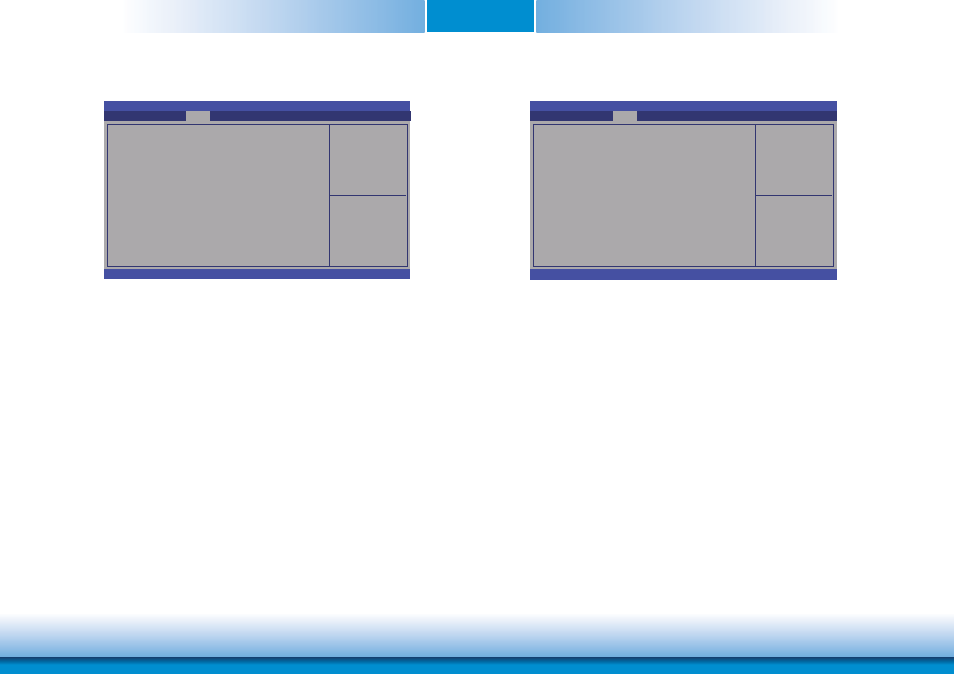
www.dfi .com
Chapter 4 BIOS Setup
40
Chapter 4
PCH-IO Configuration
W82579LM LAN Controller
Enables or disables onboard NIC.
Wake on LAN Enable
Set this field to Enabled to wake up the system via the onboard LAN or via a LAN
card that supports the remote wake up function.
High Precision Timer
Enabled or disable the high precision event timer.
Restore AC Power Loss
Off
When power returns after an AC power failure, the system’s power is off. You must
press the Power button to power-on the system.
On
When power returns after an AC power failure, the system will automatically power-
on.
Former-Sts
When power returns after an AC power failure, the system will return to the state
where you left off before power failure occurs. If the system’s power is off when AC
power failure occurs, it will remain off when power returns. If the system’s power is
on when AC power failure occurs, the system will power-on when power returns.
USB Coniguration
settings.
Aptio Setup Utility - Copyright (C) 2012 American Megatrends, Inc.
Version 2.15.1227. Copyright (C) 2012 American Megatrends, Inc.
Intel PCH RC Version
Intel PCH SKU Name
Intel PCH Rev ID
PCI Express Confi guration
USB Confi guration
PCH Azalia Confi guration
W82579LM LAN Controller
Wake on LAN
High Precision Event Timer Confi guration
High Precision Timer
Restore AC Power Loss
1.6.0.0
QM77
04/C1
[Enabled]
[Disabled]
[Enalbed]
[Power On]
Chipset
Select Screen
Select Item
Enter: Select
+/-: Change Opt.
F1: General Help
F2: Previous
Values
F3: Optimized
Defaults
F4: Save and Reset
ESC: Exit
PCI Express Configuration
PCI Express root port 1
settings.
Aptio Setup Utility - Copyright (C) 2012 American Megatrends, Inc.
Version 2.15.1227. Copyright (C) 2012 American Megatrends, Inc.
PCI Express Confi guration
PCI Express Root Port 1
PCI Express Root Port 5
PCI Express Root Port 6
PCI Express Root Port 7
PCIE Port 8 is assigned to LAN
Chipset
Select Screen
Select Item
Enter: Select
+/-: Change Opt.
F1: General Help
F2: Previous
Values
F3: Optimized
Defaults
F4: Save and Reset
ESC: Exit
PCI Express Root Port 1, port 5 to PCI Express Root Port 7
Controls the PCI Express Root Port.