Rear panel i/o ports, Chapter 2 rear panel i/o ports – DFI BT160 User Manual
Page 21
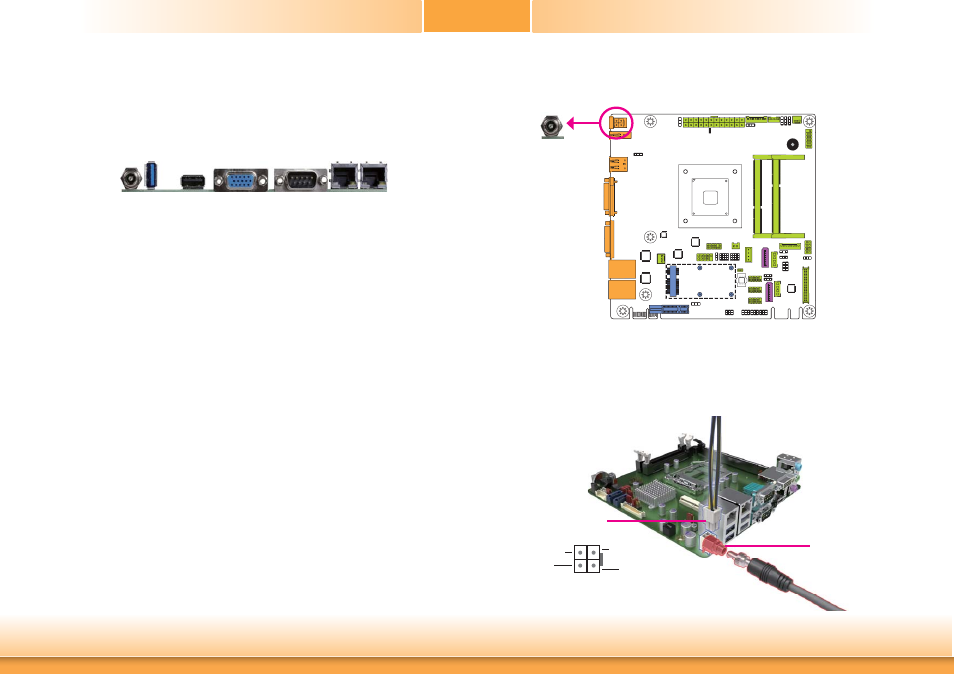
www.dfi .com
21
Chapter 2 Hardware Installation
Chapter 2
Rear Panel I/O Ports
The rear panel I/O ports consist of the following:
• 1 12V DC-in jack (default) or 4-pin power connector (optional) - BT161
• 1 Serial COM port
• 1 VGA port
• 2 RJ45 LAN ports
• 1 USB 2.0 port
• 1 USB 3.0 port
LAN 1 LAN 2
DC-in
USB 3.0
12V DC-in (default) - BT161
DC-in
This jack provides maximum of 100W power and is considered a low power solution. Connect
a DC power cord to this jack. Use a power adapter with 12V DC output voltage. Using a volt-
age higher than the recommended one may fail to boot the system or cause damage to the
system board.
The 12V DC-in jack on the system board co-lays with a 4-pin power connector (optional) as
the figure displayed below.
DC-in jack
4-pin Power
COM 1
VGA
USB 2.0
1 3
2 4
Ground
Ground
+12V
+12V