Chapter 3 – DFI BT160 User Manual
Page 38
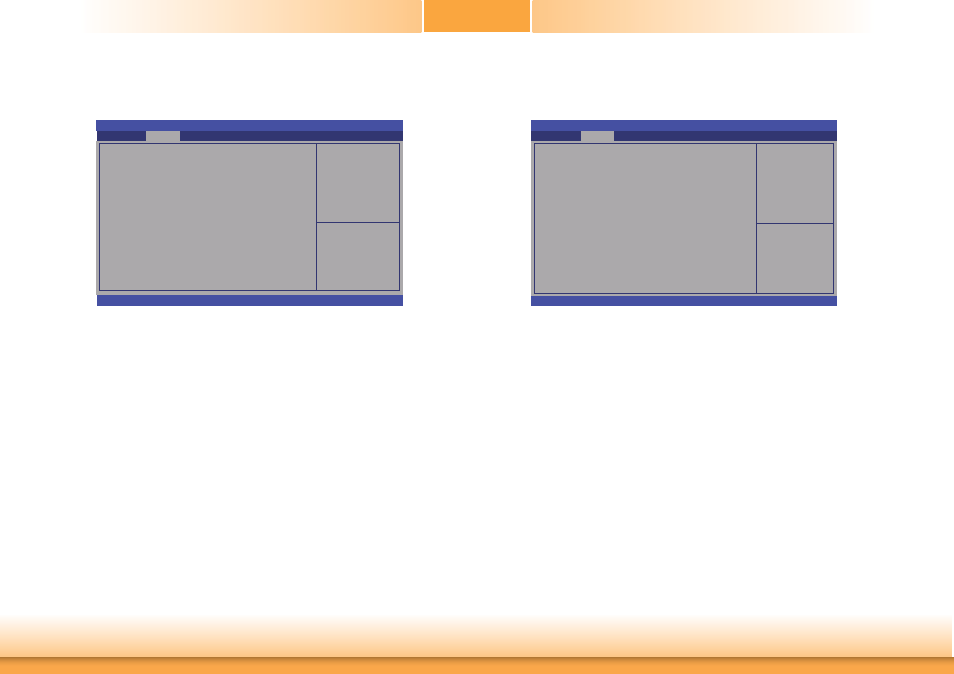
www.dfi .com
38
Chapter 3 BIOS Setup
Chapter 3
CPU Configuration
This section is used to configure the CPU. It will also display the detected CPU information.
When enabled, a VMM can
utilize the additional hard-
ware capabilities provided
by Vanderpool Technology.
Aptio Setup Utility - Copyright (C) 2013 American Megatrends, Inc.
Version 2.16.1242. Copyright (C) 2013 American Megatrends, Inc.
Advanced
Intel Virtualization Technology
When this field is set to Enabled, the VMM can utilize the additional hardware capabili-
ties provided by Vanderpool Technology.
Select Screen
Select Item
Enter: Select
+/-: Change Opt.
F1: General Help
F2: Previous
Values
F3: Optimized
Defaults
F4: Save & Reset
ESC: Exit
CPU Confi guration
Intel(R) Atom(TM) CPU E3845 @ 1.91GHz
CPU Signature
Microcode Patch
CPU Speed
64-bit
Processor Cores
Intel VT-x Technology
L1 Data Cache
L1 Code Cache
L2 Cache
Intel Virtualization Technology
30673
31e
1918 MHz
Supported
4
Supported
24 KB x4
32 KB x4
1024 KB x2
[Enabled]
SATA Configuration
This section is used to enable or disable SATA devices.
Enable/Disable Serial
ATA.
Aptio Setup Utility - Copyright (C) 2013 American Megatrends, Inc.
Version 2.16.1242. Copyright (C) 2013 American Megatrends, Inc.
SATA Confi guration
Serial-ATA (SATA)
SATA Mode
Serial-ATA port 0
Serial-ATA port 1
Serial ATA Port 0
Not Present
Serial ATA Port 1
Not Present
Advanced
Serial-ATA (SATA)
This field is used to enable or disable Serial ATA devices.
Serial-ATA port 0 and port 1
Enable or disable Serial ATA port 0 and port 1.
[Enabled]
[AHCI Mode]
[Enabled]
[Enabled]
Select Screen
Select Item
Enter: Select
+/-: Change Opt.
F1: General Help
F2: Previous
Values
F3: Optimized
Defaults
F4: Save & Reset
ESC: Exit