Chapter 3 – DFI BT160 User Manual
Page 46
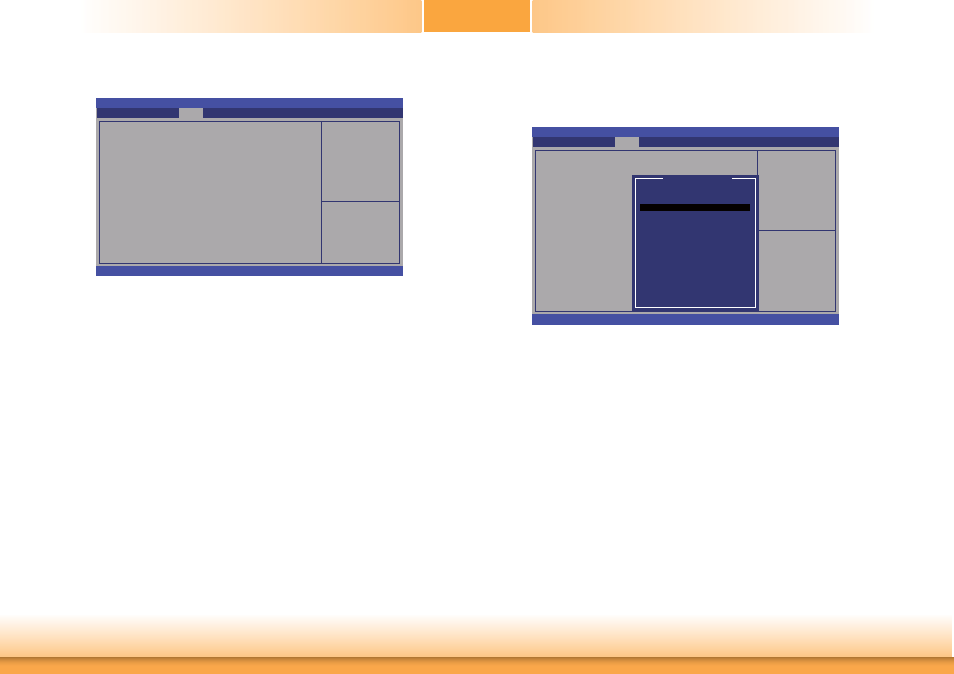
www.dfi .com
46
Chapter 3 BIOS Setup
Chapter 3
LCD Panel Type
Select the LCD panel used by Internal Graphics Device by selecting the appropriate
setup item. Please refer to the screen shown below.
LVDS Support
Enable or disable the onboard LVDS function.
Select LCD panel used
by Internal Graphics
Device by selecting the
appropriate setup item.
Aptio Setup Utility - Copyright (C) 2013 American Megatrends, Inc.
Version 2.16.1242. Copyright (C) 2013 American Megatrends, Inc.
LCD Control
Primary IGFX Boot Display
Secondary IGFX Boot Display
LCD Panel Type
LVDS Support
[CRT]
Chipset
LCD Panel Type
VBIOS Default
Type 1
Type 2
Type 3
Type 4
Type 5
Type 6
Type 7
Type 8
Type 9
Type 10
Type 11
Type 12
Type 13
Type 14
Type 15
Type 16
640x480
800x600
1024x768
1280x1024
1400x1050 (108MHz)
1400x1050 (122MHz)
1600x1200
1366x768
1680x1050
1920x1200
1440x900
1024x768
1280x1024
1280x800
1920x1080
2048x1536
18 Bit
18 Bit
18 Bit
36 Bit
36 Bit
36 Bit
36 Bit
18 Bit
36 Bit
36 Bit
36 Bit
24 Bit
48 Bit
36 Bit
48 Bit
48 Bit
Enter:
+/-:
F1:
F2:
F3:
F4:
ESC:
Select Screen
Select Item
Select
Change Opt.
General Help
Previous Values
Optimized Defaults
Save & Reset
Exit
LCD Control
Select the Video Device
which will be activated
during POST. This has no
effect if external graphics
present.
Secondary boot display
selection will appear
based on your selection.
VGA modes will be sup-
ported only on primary
display.
Aptio Setup Utility - Copyright (C) 2013 American Megatrends, Inc.
Version 2.16.1242. Copyright (C) 2013 American Megatrends, Inc.
LCD Control
Primary IGFX Boot Display
Secondary IGFX Boot Display
LCD Panel Type
LVDS Support
[CRT]
[LVDS]
[Type 3 1024x768...]
[Enabled]
Chipset
Enter:
+/-:
F1:
F2:
F3:
F4:
ESC:
Select Screen
Select Item
Select
Change Opt.
General Help
Previous Values
Optimized Defaults
Save & Reset
Exit
Primary IGFX Boot Display
Select the Video Device which will be activated during POST. This has no effect if the
external graphics presents. The selection of secondary boot display will appear based
on your selection. VGA modes will be supported only on primary display.
Secondary IGFX Boot Display
Select the secondary display device: CRT, DDI-0 or DDI-1. LVDS is the default setting.