Creating an auction, Enabling edit mode, Auction title – equinux iSale express 1.2.9 User Manual
Page 10
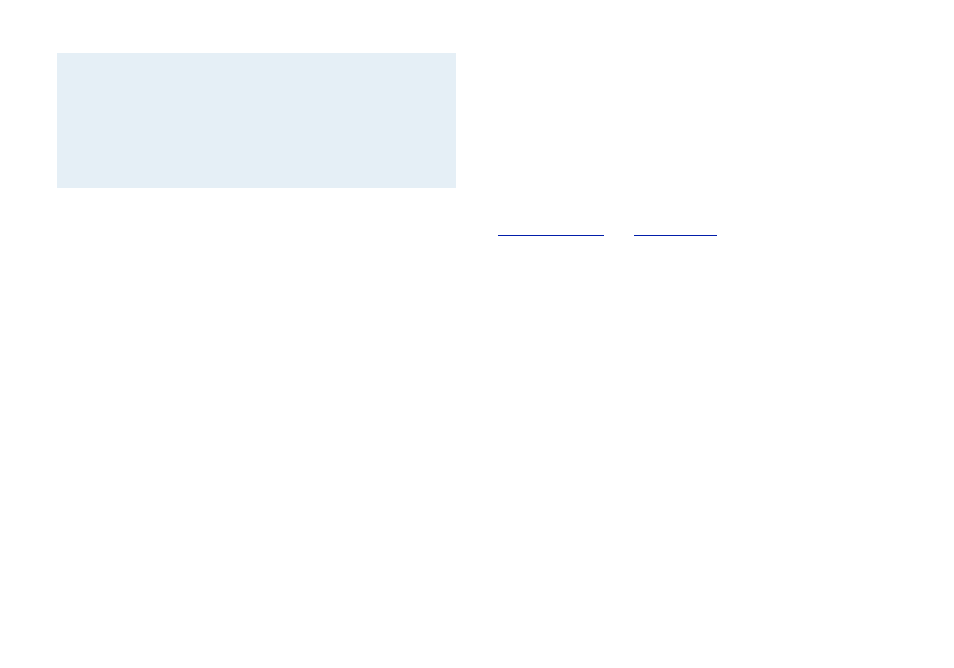
Note
eBay’s Authentication Token is valid for a limited time, so
you’ll need to request a new one from time to time.
Once a token expires, iSale express will display an eBay
error message when trying to upload an auction. In or-
der to request a new token, please follow the instruc-
tions above.
After iSale express has been authorized, the Account button will
change to display the account currently used by iSale express.
Creating an auction
Before submitting an auction to eBay, you can create a draft in
iSale express. While working with a draft, you can choose options
like starting price and shipping options. You can even add an item
description, as well as your pictures.
To create a new auction, please complete the following:
‣ Select the desired library to store your auction (if you work with
multiple libraries)
‣ From the File menu, select New Auction > With Template.
or
‣ Click the “+” button at the bottom of the Auction list.
The template chooser will open automatically so you can choose
the best design for your item (please see “Item Description“ in this
manual for details).
iSale express files all new auctions automatically in the Drafts
group. All auctions which have not been sent to eBay are filed
here.
Most of the steps described below do not require an active Inter-
net connection. There are two exceptions to this general rule: the
need to communicate with
the eBay servers. When setting your auction’s category or item
specifics, iSale express will require an active Internet connection.
Enabling Edit Mode
New auctions appear in edit mode. For other draft auctions, you
can switch to this mode manually.
To turn edit mode on or off:
‣ Click the auction you want to edit to select it.
‣ Click the Edit button in the bottom part of the window.
Auction Title
After creating a new auction, iSale express switches to edit mode
and highlights the Auction Title placeholder at the top of the De-
tails tab.