Product catalog – equinux iSale express 1.2.9 User Manual
Page 13
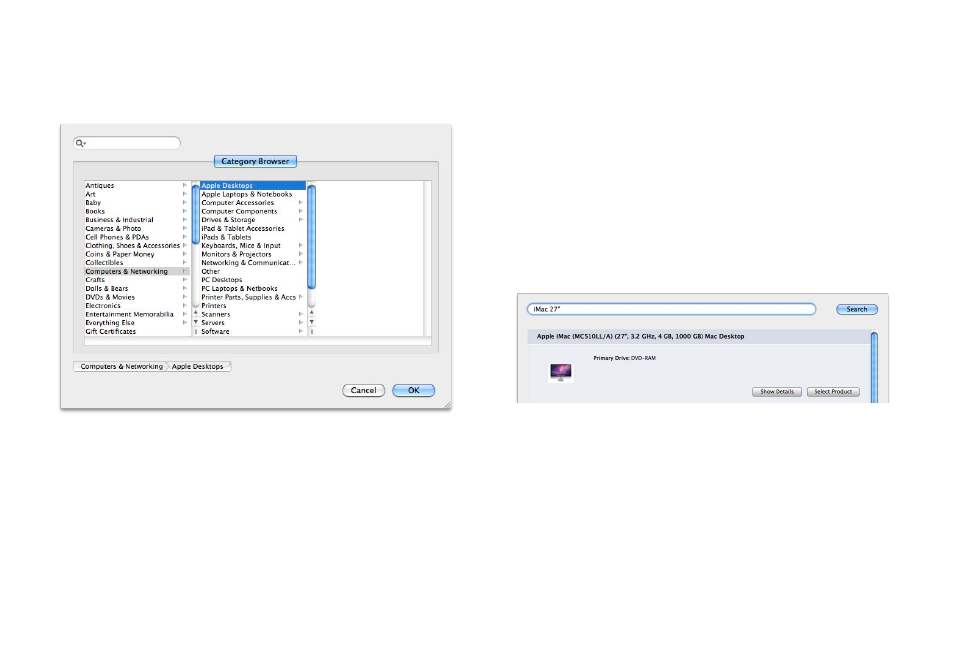
To choose a second category:
‣ Click the green “+“ symbol next to “Main Category“.
‣ Repeat the instructions for choosing the main category
Product Catalog
For certain item categories, you can look up product specs and
other details in eBay’s Product Catalog. Once you have found your
product in the Product Catalog, those details will automatically be
displayed alongside your auction.
To look up a product in the catalog:
‣ If your category supports eBay’s Product Catalog, you should
see the corresponding checkbox appear
‣ Check the box “Use Product Catalog”
‣ Click the arrow to bring up the catalog search field
‣ Search for your product
‣ Choose “Select Product”
Now details about your product will be shown above your auc-
tion on the eBay website, making it easier for potential customers
to compare specs and find your item.