Item specifics, Item condition – equinux iSale express 1.2.9 User Manual
Page 14
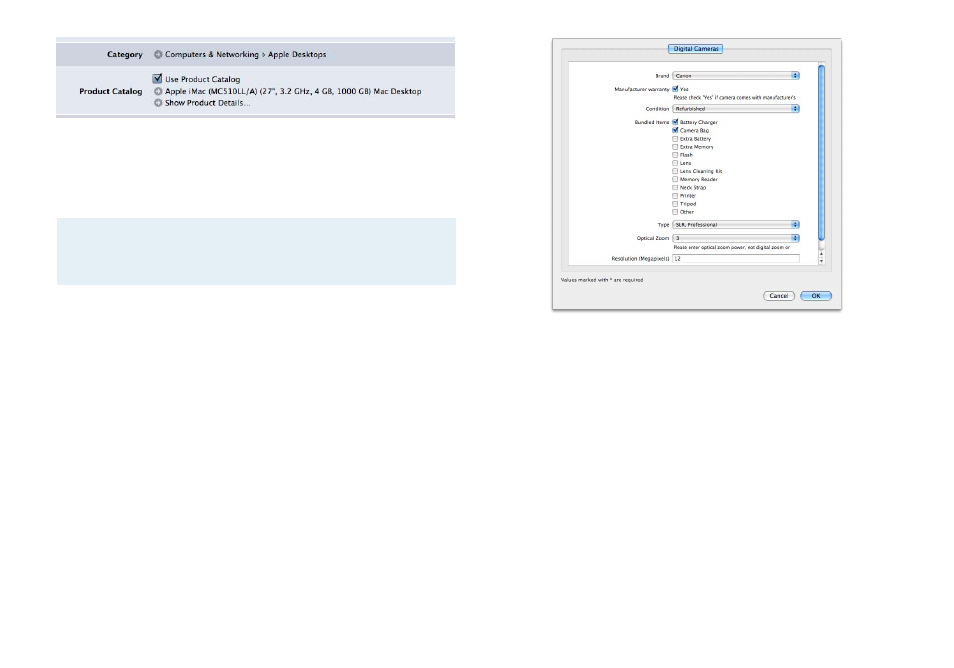
Note: The Product Catalog search is category-specific, so only
search for products that are likely to be found in your category
(e.g. search for “iPod” in the “MP3 Player” category).
TIP
If you haven’t entered an auction title, iSale will auto-
matically suggest a title based on the product catalog
entry.
Item Specifics
eBay offers a way to assign item-specific attributes to your auction
listing. These attributes vary from category to category and are
assigned based on a preconceived list developed by eBay.
Specifying Item Specifics will improve your chance of making the
sale by giving your potential buyers an easier way to find your
item.
Complete the following to set your Item Specifics:
‣ Check the box next to “Use Item Specifics” (if unchecked)
‣ Click the grey arrow next to “Item Specifics”
‣ Provide all the known information about your item. All starred
(*) Item Specifics are required and must be specified
Item Condition
Depending on your category, you may also need to specify the
condition of your item in a separate field.
Choose your category and then select the condition from your
item. This helps your buyers know what to expect before placing
their bids.
To set the item condition:
‣ Choose a category
‣ Select the condition of your item from the Item Condition list