Sold or unsold, Sales details – equinux iSale express 1.2.9 User Manual
Page 37
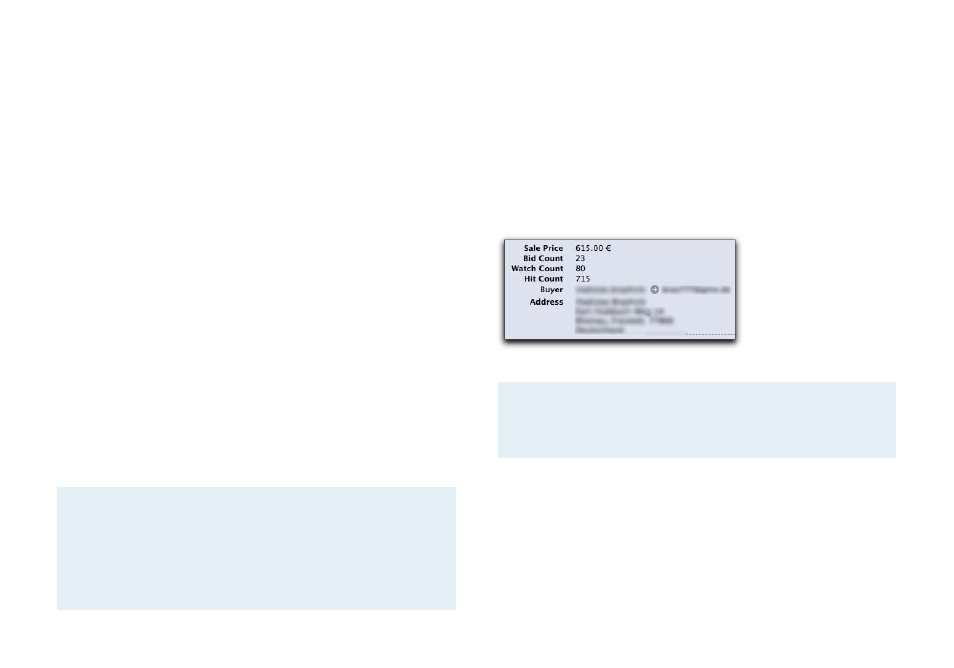
Sold or Unsold
As soon as the current status of a finished auction is retrieved
from eBay, iSale express changes the status to sold or unsold. The
view of the auction will then change:
If the item was purchased:
✦
Banderole: The blue banderole with the word “Finished” will be
replaced with the word “Sold”.
✦
Auction list: The auction icon changes from “Finished” to “Sold”.
✦
Group membership: iSale express files your auction into the
group “Recently Sold”.
If the item was not purchased:
✦
Banderole: The blue banderole with the word “Finished” will be
replaced with the word “Unsold”.
✦
Auction list: The auction icon changes from “Finished” to “Un-
sold”.
✦
Group membership: iSale express files your auction into the
group “Recently Unsold”.
Note
The subgroups “Recently Sold” and “Recently Unsold”
display are useful to watch only the most recently fin-
ished auctions. Double-click them to change their op-
tions.
Sales Details
At the end of an auction, iSale express can fetch the details of the
sale from eBay. Without having to visit the eBay site, iSale express
can provide you with this information at the click of a button. The
following details are retrieved from eBay:
✦
Final selling price
✦
The buyer’s eBay username
✦
The buyer’s e-mail address
Note
Depending on the privacy legislation of the respective
country, iSale express might also retrieve additional in-
formation such as the buyer’s address and country.