Creating your first auction, Authorize isale express – equinux iSale express 1.2.9 User Manual
Page 9
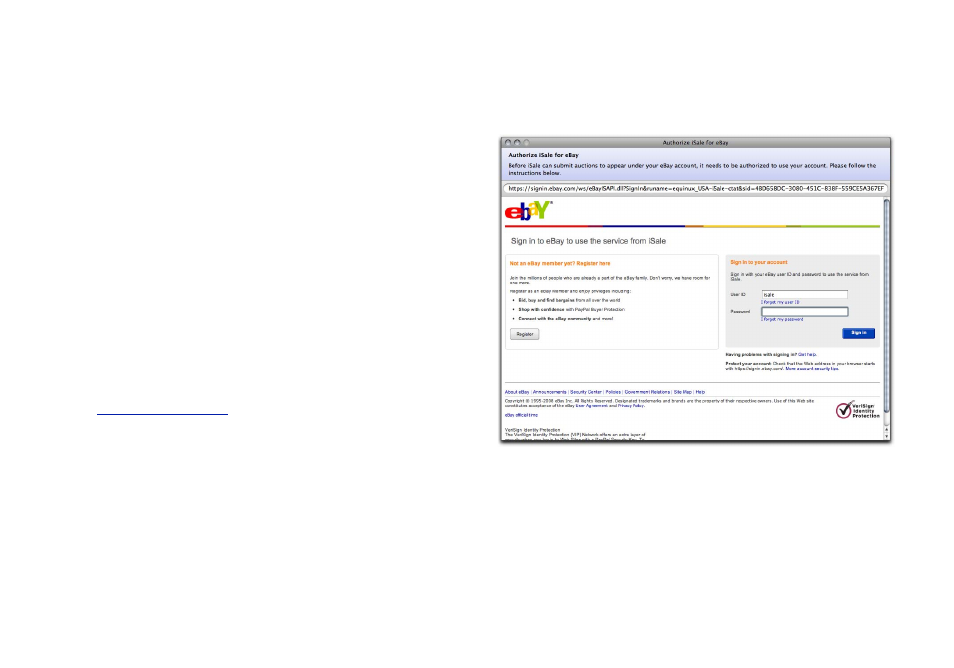
Creating your first auction
In this chapter, you will learn how to set up an auc-
tion with iSale express using templates, smart date
and various shipping options. Read on to see how
iSale express implements these features to simplify
the task of creating an auction.
Authorize iSale express
Before you can start using iSale express, you have to authorize the
software to use an eBay account when submitting auctions and
fetching your running auctions’ status.
If you don’t have an active eBay account yet, you will need to reg-
ister on eBay.
To create a new eBay account, please do the following:
‣ V
cal eBay website)
‣ Follow the instructions for creating a new account
Once you have a valid eBay account, you can open iSale express
for authorization.
To authorize iSale express:
‣ Click the Account button (“Authorize“) at the bottom right of
the main window
or
‣ Choose iSale express > Preferences… > Accounts and click the
“+” symbol
A browser window will open, displaying the standard eBay login
dialog.
‣ Enter a valid eBay username and password
‣ Click “Sign In Securely“
‣ Click “Agree and Continue“
eBay will now issue an Authentication Token allowing iSale ex-
press to use this account for listing items.