Activating your software, To activate a cd version, Moving isale to a different computer – equinux iSale express 1.2.9 User Manual
Page 4
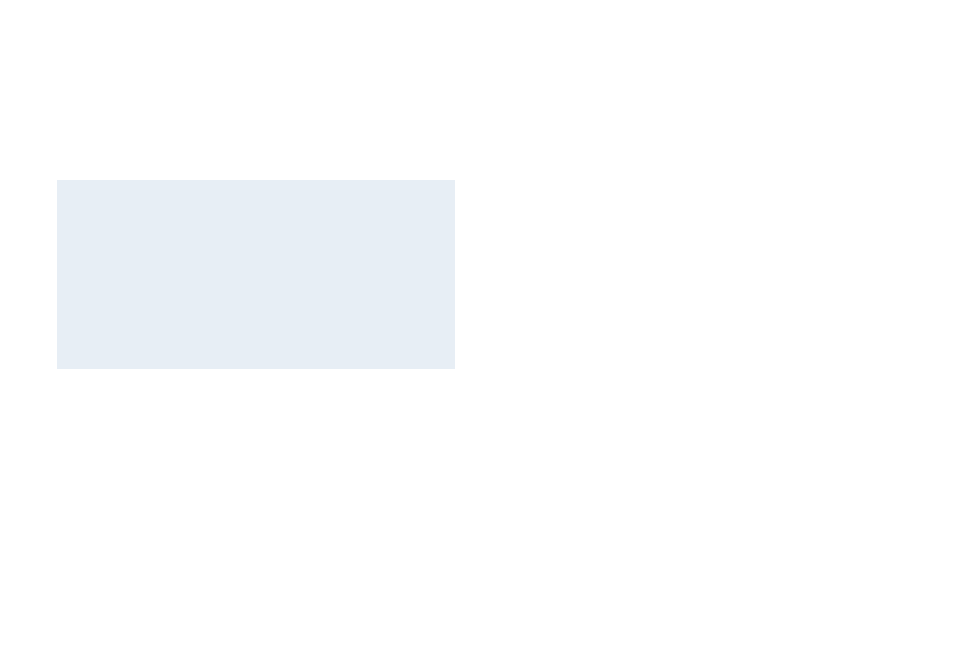
If you paid by credit card your license will be added to your
equinux ID as soon as your card details have been verified.
If you paid via bank transfer or PayPal, we will send you an email
as soon as we receive your payment. You’ll then be able to acti-
vate iSale express using the very same equinux ID and password
you created at our Online Store.
Activating your software
If you bought iSale express at our Online Store, you can activate it
using just your equinux ID and password. You will have created an
equinux ID during the checkout process.
To activate using your equinux ID
1 Open iSale express, and choose iSale express > Activate iSale
express… from the menu bar.
Your equinux ID
Store all your software licenses under one roof with a handy
equinux ID and stop worrying about keeping those long, un-
sightly activation codes safe. Create your very own free
equinux ID during the checkout process or, if you are a first-
time retail box buyer, during the software activation process
and start reaping the benefits today.
2 Enter your equinux ID and password and press Login.
To activate a CD version
If you received iSale express on CD, you should find an accompa-
nying “Activation Code”. Using this code you can activate iSale
express on your computer.
To activate using an Activation Code
1 Open iSale express, and choose iSale express > Activate iSale
express… from the menu bar.
2 If you already have an equinux ID, please log in using this ID.
Otherwise, create a new ID and enter the required informa-
tion.
3 Finally, enter your Activation Code in the field provided.
The next time you need to install iSale express you can simply do
so with your equinux ID and password – you won‘t need the Acti-
vation Code any longer. Please store your equinux ID and pass-
word in a safe place.
Moving iSale to a different computer
In order to activate iSale express on another Mac, you’ll first need
to deactivate your license on the previous computer. As equinux
licenses are bound to your hardware, they first need to be reset.
To transfer a license to another computer
1 Open iSale express on your old computer, and select iSale ex-
press > Deactivate iSale express… from the menu bar. The li-