Quantity, Private auction – equinux iSale express 1.2.9 User Manual
Page 11
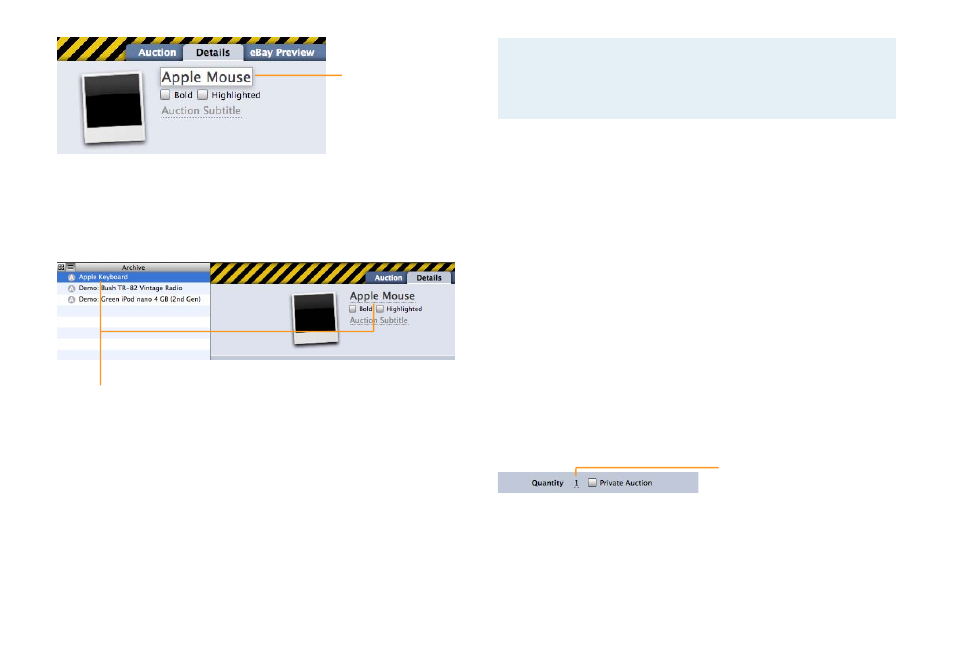
Click and type a title
for the auction.
iSale express will use the auction title in the auction list by de-
fault, but you can manually change the list title without affecting
the auction title (see below). This can lead to confusion, especially
when using “Smart Groups“.
The title in the auctions list can differ
from the auction title used on eBay.
Note
When contemplating a title, you should always put your-
self in the position of the customer and ask yourself how
you would search for this item. This is a good way to
come up with the most appropriate title.
Below your auction title, there are two checkboxes for marking
the title as bold, highlighting its background and adding a subti-
tle. These options apply to the auction as it is displayed on eBay,
and eBay charges additional fees for them.
To format your auction title or to add a subtitle:
‣ Select the appropriate options for a bold and/or a highlighted
title.
‣ Add a subtitle for the auction object if you wish.
Quantity
If you intend to sell more than one item of a kind, you can use the
“Quantity“ field to specify the quantity. For example, if you had 10
DVDs of “Finding Nemo”, you would enter “10” into this field. By
default, iSale express assumes a quantity of “1“.
Click and enter a the number of
items you wish to sell.
Private Auction
With this option, you can hide the eBay user name of your bidders
and buyers to keep their anonymity. This can be useful for expen-
sive items or items which may embarrass buyers.