Guntermann & Drunck DVICenter DP16 Configuration and Operation User Manual
Page 137
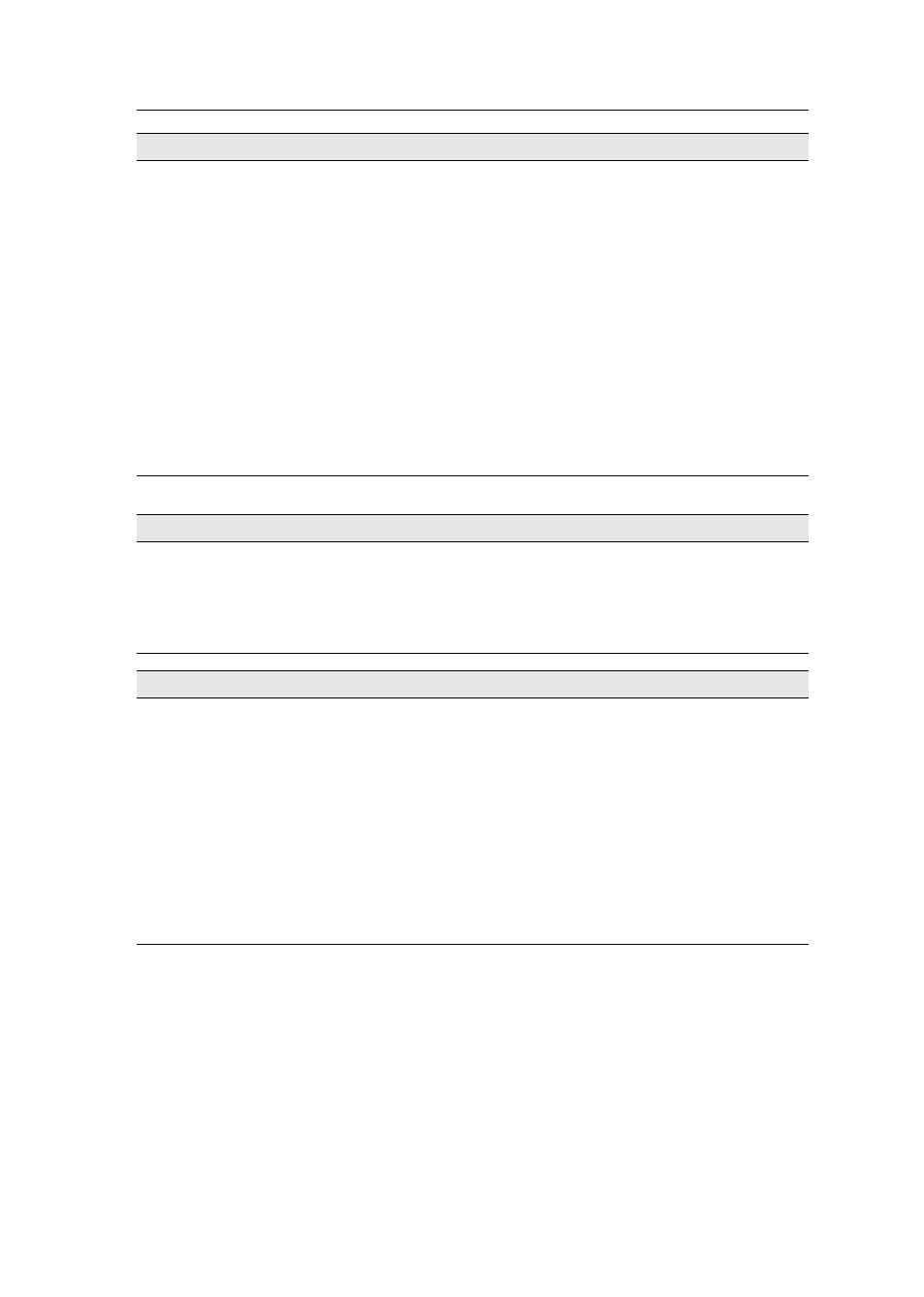
Controlling the matrix switch via XML
G&D DVICenter · 129
List of information about a target module
LIST OF INFORMATION ABOUT USER MODULES
<?xml version="1.0" encoding="utf-8"?>
<root>
<result type="list">
<DviConsole>
<item>
<id>0x22222222</id>
<!-- ID -->
<cl>DviConsole</cl>
<!-- Device class -->
<type>DVI-CON (2.0)</type>
<!-- Variant -->
<name>CON1</name>
<!-- Name -->
<ownerId>0x11111111</ownerId>
<!-- ID of connected device -->
<ownerCl>DviMatrix</ownerCl>
<!-- Device class of connected device -->
<ownerPort>5.10</ownerPort>
<!-- Port at connected device -->
<enable>1</enable>
<!-- User module enabled? -->
<poweredOn>false</poweredOn>
<!-- Status of power supply -->
</item>
</DviConsole>
</result>
</root>
REQUESTING DATA FROM TARGET MODULES
<?xml version="1.0" encoding="utf-8"?>
<root>
<list>
<DviCpu/>
</list>
</root>
LIST OF INFORMATION ABOUT TARGET MODULES
<?xml version="1.0" encoding="utf-8"?>
<root>
<result type="list">
<DviCpu>
<item>
<id>0x33333333</id>
<!-- ID -->
<cl>DviCpu</cl>
<!-- Device class -->
<type>DVI-CPU (2.0)</type>
<!-- Variante-->
<name>CPU1</name>
<!-- Name -->
<poweredOn>false</poweredOn>
<!-- Status of power supply -->
</item>
</DviCpu>
</result>
</root>