De)activating a user account, Deleting a user account – Guntermann & Drunck DVICenter DP16 Configuration and Operation User Manual
Page 54
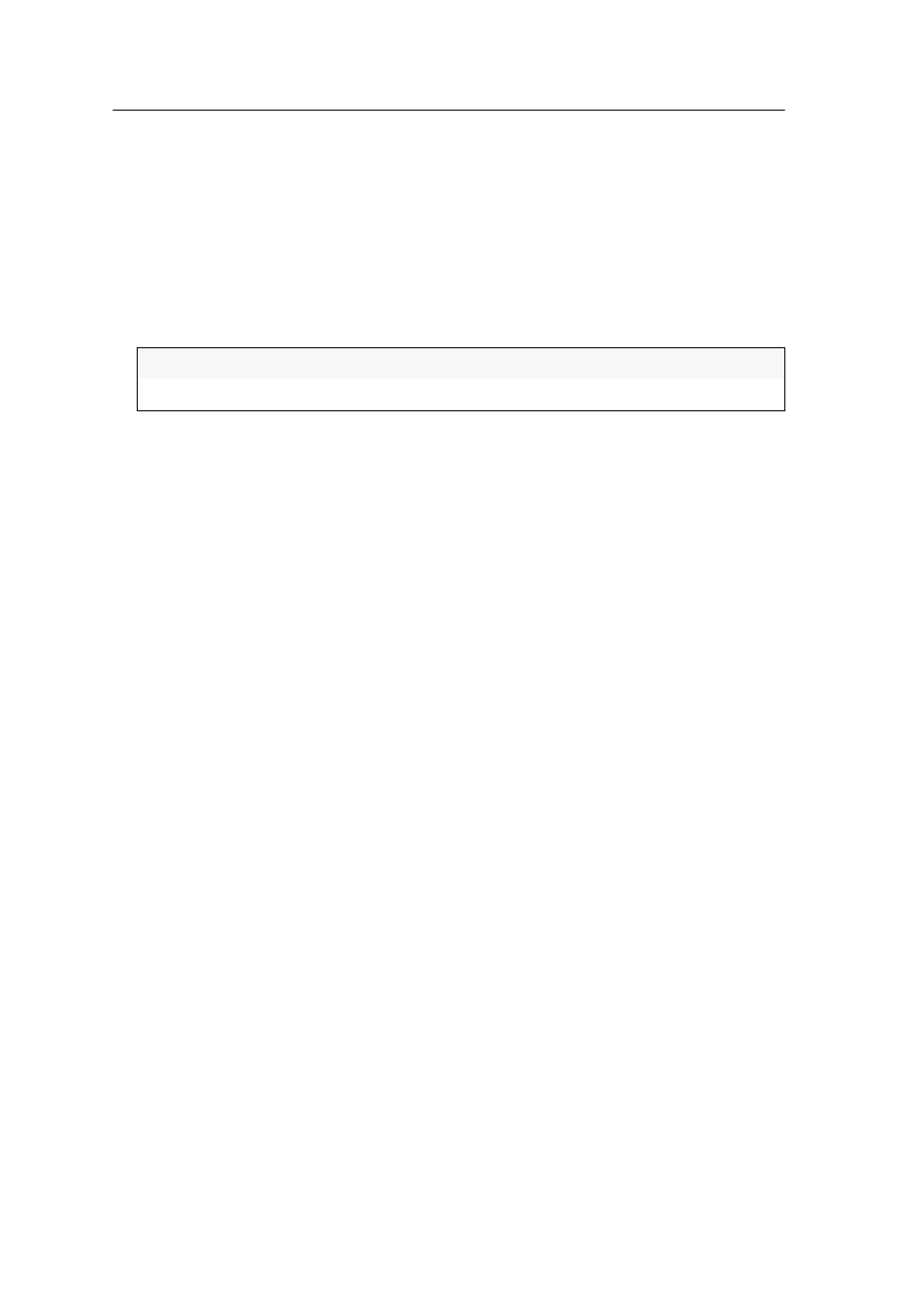
Users and Groups
46 · G&D DVICenter
(De)activating a user account
How to (de)activate a user account:
1. Press the
Ctrl+Num
(default) hotkey to open the on-screen display.
2. Press
F11
to call the Configuration menu.
3. Select the user account you want to (de)activate and press
F5
.
4. Select the
Enable
entry and press
F8
to select one of the following options:
5. Press
F2
to save your settings.
Deleting a user account
How to delete a user account:
1. Press the
Ctrl+Num
(default) hotkey to open the on-screen display.
2. Press
F11
to call the Configuration menu.
3. Select the
User
entry and press
Enter
.
4. Mark the user account you want to delete and press
F4
.
5. Select
Yes
and press
Enter
to respond to the prompt for confirmation.
yes:
user account activated
no:
user account deactivated