Colour-coded target module names, Displaying the status condition, Operating the osd via keyboard or mouse – Guntermann & Drunck DVICenter DP16 Configuration and Operation User Manual
Page 16: Keyboard operation
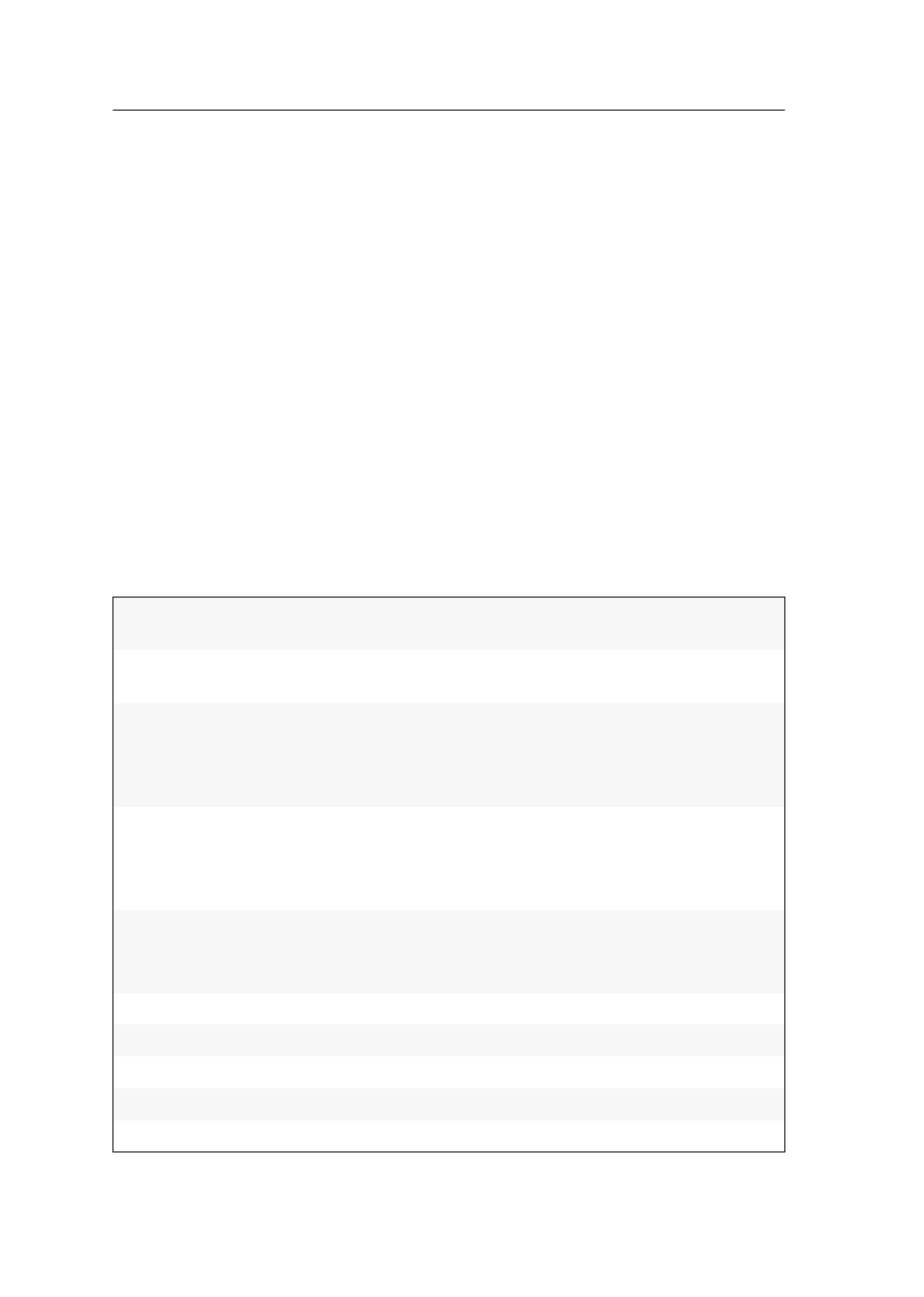
The On-Screen Display (OSD)
8 · G&D DVICenter
Colour-coded target module names
The list field lists all target modules. If a computer is connected to the target mod-
ule, the target module name is displayed in green.
If the target module is disconnected from the KVM matrix system or the computer
connected to the target module is switched off, the name is displayed in red.
Displaying the status condition
The status condition of the target modules is displayed in the left column of the Select
menu:
An arrow () marks the currently accessed target module.
If one or more users are currently accessing the target module, the number of
accessing users is displayed in the column.
Operating the OSD via keyboard or mouse
Keyboard operation
The on-screen display is mainly operated by keyboard. The table below shows a list
of frequently used keys:
Table 1: Frequently used keys to operate the on-screen display
Arrow keys:
Press the arrow keys
Up
and
Down
(in some menus also
Left
and
Right
)
to switch between the different menu entries.
Enter key:
This key is often used to confirm entries (e. g. in the login box) or to
call a submenu.
Esc:
This key closes the currently displayed menu and shows the superior
menu.
A message informs you if you changed your entries but forgot to
save them.
Tab key:
Use this key to move the cursor from one menu entry to the next (or
vice versa).
In menu masks, which contain the sort-and-search function or the
view filter, the cursor can be moved to the header by pressing this key.
F2:
Press this key to save your entries.
The currently displayed menu closes after the data was saved. After-
wards, the toplevel menu is shown.
F8:
Press this key to switch between the different options of a menu entry.
F9:
Press this key on the top menu level to call the Operation menu.
F10:
Press this key on the top menu level to call the Personal Profile menu.
F11:
Press this key on the top menu level to call the Configuration menu.
F12:
Press this key on the top menu level to call the Information menu.