Requesting monitoring values – Guntermann & Drunck DVICenter DP16 Configuration and Operation User Manual
Page 141
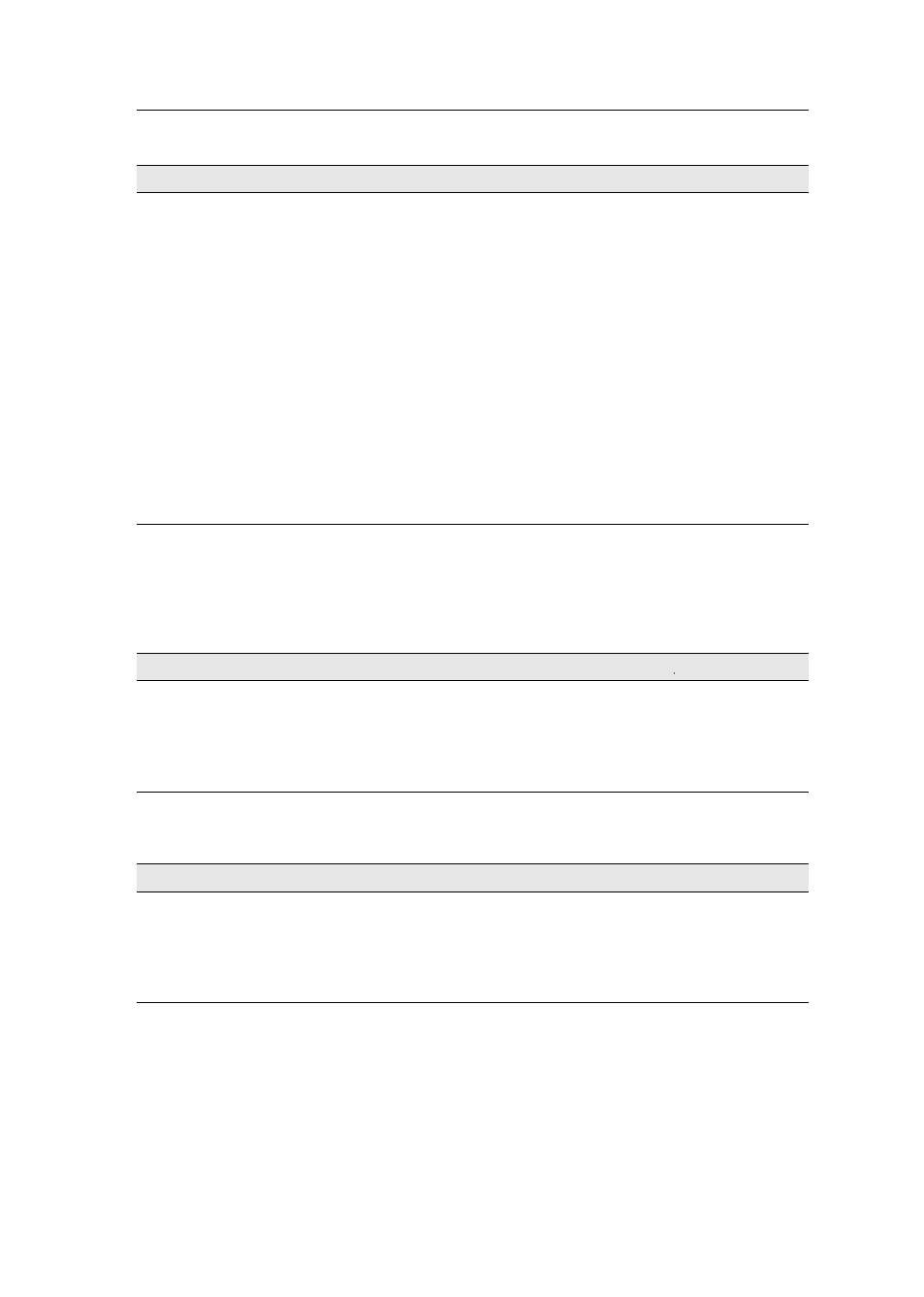
Controlling the matrix switch via XML
G&D DVICenter · 133
This is an exemplary response of the XML service:
Requesting monitoring values
The XML tag
<monitor>
is used to request monitoring values. As parameter, the
<monitor>
tag expects the class tag (e.g.
<DviCpu>
) of the device class for which you
want to request monitoring values.
In addition to the class tag, you can also add the ID or name of the requested monitor-
ing value as shown in the example:
LIST OF CONFIGURED CHANNEL GROUPS
<?xml version="1.0" encoding="utf-8"?>
<root>
<result type="list">
<Team>
<item>
<leaderId>0x33333333</leaderId>
<!-- Leading device of group -->
<leaderCl>DviCpu</leaderCl>
<!-- Class of leading device -->
<members>
<item>
<id>0x33333334</id>
<!-- ID of group member -->
<cl>DviCpu</cl>
<!-- Class of group member -->
<slotType>KVM</slotType>
<!-- Assigned channel type (KVM | USB) -->
<slot>0</slot>
<!-- Number of channel -->
</item>
</members>
</item>
</Team>
</result>
</root>
REQUESTING ALL MONITORING VALUES OF ALL TARGET MODULES
<?xml version="1.0" encoding="utf-8"?>
<root>
<monitor>
<DviCpu />
</monitor>
</root>
REQUESTING ALL MONITORING VALUES OF TARGET MODULE 0X33333333
<?xml version="1.0" encoding="utf-8"?>
<root>
<monitor>
<DviCpu><id>0x33333333</id></DviCpu>
</monitor>
</root>