Rights administration – Guntermann & Drunck DVICenter DP16 Configuration and Operation User Manual
Page 96
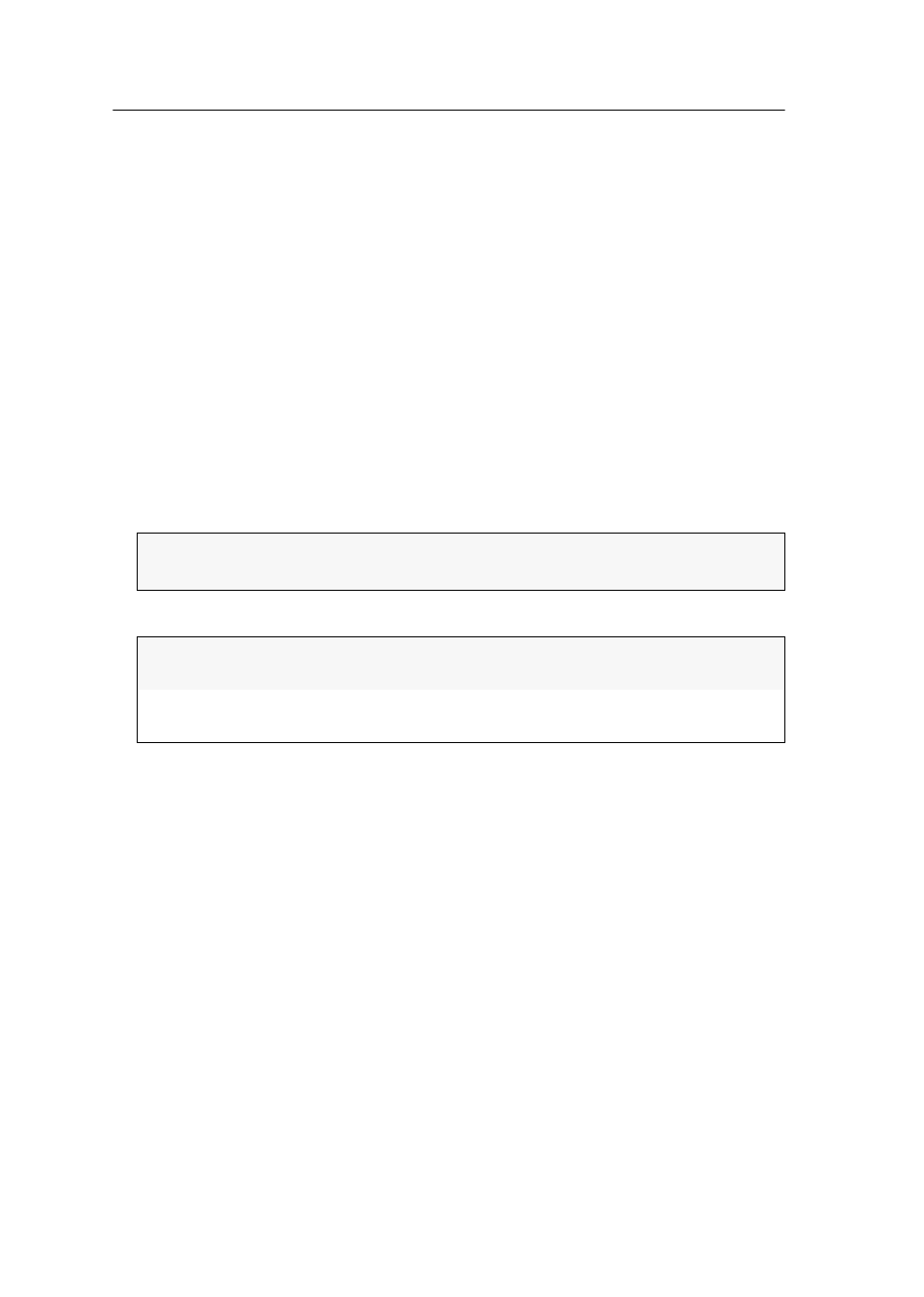
Power switch
88 · G&D DVICenter
Rights administration
Rights for switching the power outlets of a target module
How to change the rights for switching the power outlet(s) assigned to a target:
1. Press the
Ctrl+Num
(default) hotkey to open the on-screen display.
2. Press
F11
to call the Configuration menu.
3. If you want to change this right of a user account, select the
User
entry
.
For changing this right for a user group, select the
Usergroup
entry.
4. Press
Enter
.
5. Select the user account or the user group whose target power switching rights you
want to change and press
F5
.
6. Select the
Target power rights
entry and press
Enter
.
7. Select the desired target module whose power switching right you want to change.
8. Press
F8
to select one of the following options:.
9. Repeat steps 7 and 8 to change further power switching rights.
10.Press
F2
to save your settings.
ADVICE:
Use the menu’s search function or the sort criteria (see page 9 ff.) to limit
the selection of list entries.
yes:
allows the switching of the power outlets assigned to the selected tar-
get module
no:
denies the switching of the power outlets assigned to the selected tar-
get module