Configuring keys to scan the targets manually, Administrating the scanmode sets, Creating a scanmode set – Guntermann & Drunck DVICenter DP16 Configuration and Operation User Manual
Page 44
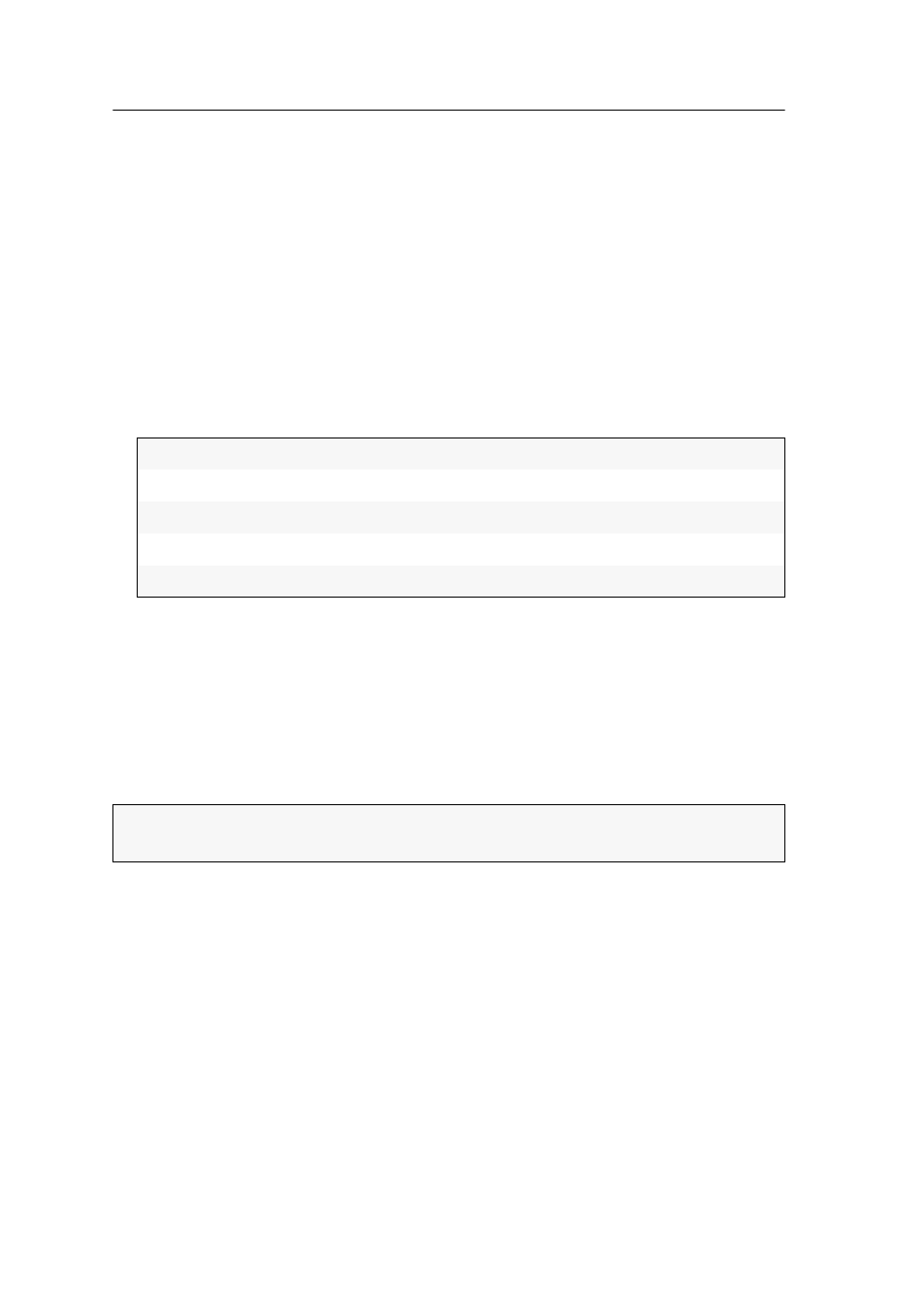
Switching the target modules automatically or manually
36 · G&D DVICenter
Configuring keys to scan the targets manually
By pressing a key, the Stepscan function successively switches to all target modules
that are available to the user.
You can select different keys to access the next (default
Up
) or the previous (default
Down
) target module.
How to select the keys for using the Stepscan function:
1. Press the
Ctrl+Num
(default) hotkey to open the on-screen display.
2. Press
F10
to call the Personal Profile menu.
3. Select the
Stepkeys
entry and press
F8
(repeatedly) to select between the following
options:
4. Press
F2
to save your changes.
Administrating the scanmode sets
The matrix system enables you to create 20 global select key sets or ten individual
scanmode sets for each user.
The select key sets allow you to define the computers to be accessed when perform-
ing the Autoscan, Autoskip or Stepscan function.
Creating a scanmode set
How to create a scanmode set:
1. Press the
Ctrl+Num
(default) hotkey to open the on-screen display.
2. Press
F10
to call the Personal Profile menu.
3. Select the
Scanmode set
entry and press
Enter
.
Up/Down:
Up and Down arrow keys
PgUp/PgDn:
Page
and Page
keys
Num Up/Down:
Up and Down arrow keys of the numeric keypad
Num PgUp/PgDn:
Page
and Page
keys of the numeric keypad
Num +/-
plus and minus keys of the numeric keypad
NOTE:
The global scanmode sets are displayed in the Personal Profile menu of all
users of the matrix system.