Configuration, Changing the hotkey to call the on-screen display – Guntermann & Drunck DVICenter DP16 Configuration and Operation User Manual
Page 20
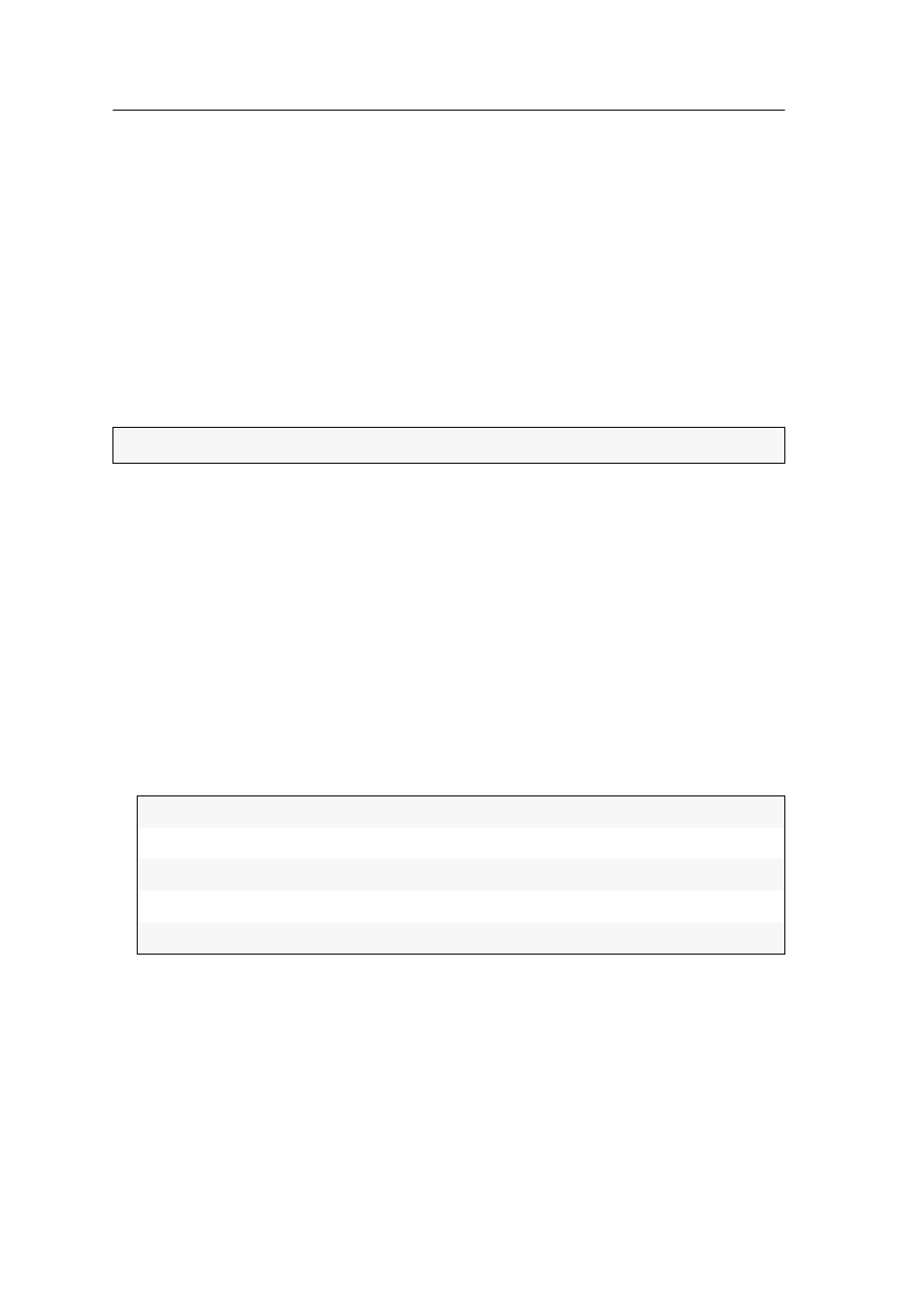
The On-Screen Display (OSD)
12 · G&D DVICenter
Configuration
Many of the on-screen display’s basic functions and features can be adjusted to the
user’s demands.
You can change various settings e.g. define the hotkey and adjust the on-screen dis-
play’s position and font size.
All adjustable settings are described on the following pages.
Changing the hotkey to call the on-screen display
The hotkey to call the on-screen display (OSD) is used at all user modules within the
matrix system. This hotkey enables you to open the on-screen display in order to
operate and configure the system.
The hotkey consists of at least one hotkey modifier key and an additional hotkey,
which you can select.
Both the
Ctrl
hotkey modifier key and the
Num
hotkey can be changed.
How to change the hotkey to call the on-screen display:
1. Press the
Ctrl+Num
(default) hotkey to open the on-screen display.
2. Press
F11
to call the Configuration menu.
3. Select the
System
entry and press
Enter
.
4. Select the
Hotkey
entry and press
Enter
.
5. Use the
arrow keys
for selecting at least one of the listed hotkey modifiers in the
Modifier
entry. Afterwards, press
F8
.
NOTE:
In the default, the hotkey
Ctrl+Num
is preset.
Ctrl:
Ctrl key
Alt:
Alt key
Alt Gr:
Alt Gr key
Win:
Windows key
Shift
Shift key