HiTi CS-200e User Manual
Page 10
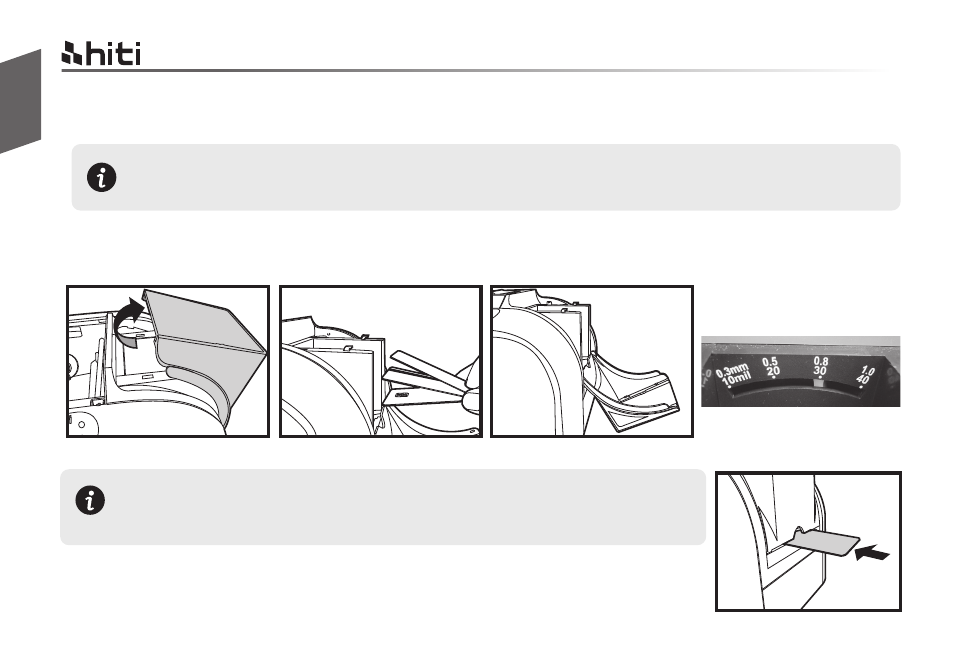
1.3.3 Card Placing
Loading (Automatic)
Loading (Manual queue jump)
a. Open input card cover.
b. Place the cards into input card feeder with positioned shown in the diagram.
c. Close the input card feed cover.
a. Insert card manually with location and positioned shown in the diagram.
b. Start printing or encoding command from PC.
a
08
English
For optimum printing quality, please ensure all cards are CR-80 standard with ISO 7810 certified.
Please do not touch the printable surface and not to use any dusty, damaged, folded or embossed
cards in your printer.
This feature is designed when a single manually queue jump in printing or
encoding job is required during fully loaded cards are positioned in input
card feeder.
Weight module is required for manual loading.
a
b
c
Card thickness adjustor
Push
HiTi CS-200e & CS-220e user manual