HiTi CS-200e User Manual
Page 17
Advertising
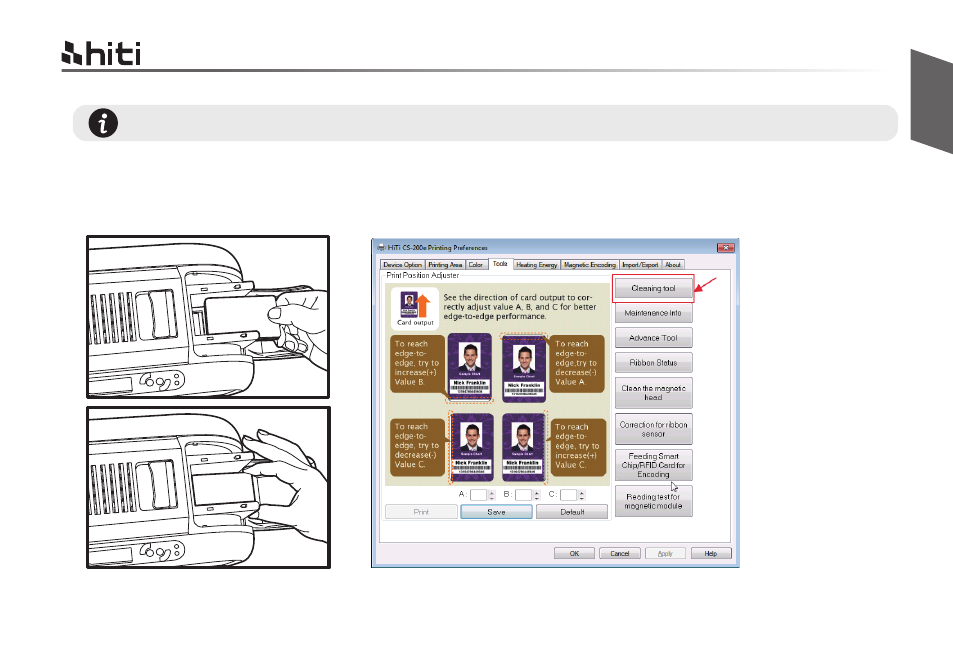
15
3.2.1 Using cleaning card
Each pack/box of HiTi original consumables should contain one single piece of cleaning card.
a. Remove any remaining cards from input card feeder.
b. Remove pilled protection film from the cleaning card and then place it in the feeder.
c. Go to print settings in the driver, and access
Printing Preference. Choose tab Tools,
then apply
Cleaning Tool.
a
b
c
English
HiTi CS-200e & CS-220e user manual
Advertising
This manual is related to the following products: