HiTi CS-200e User Manual
Page 14
Advertising
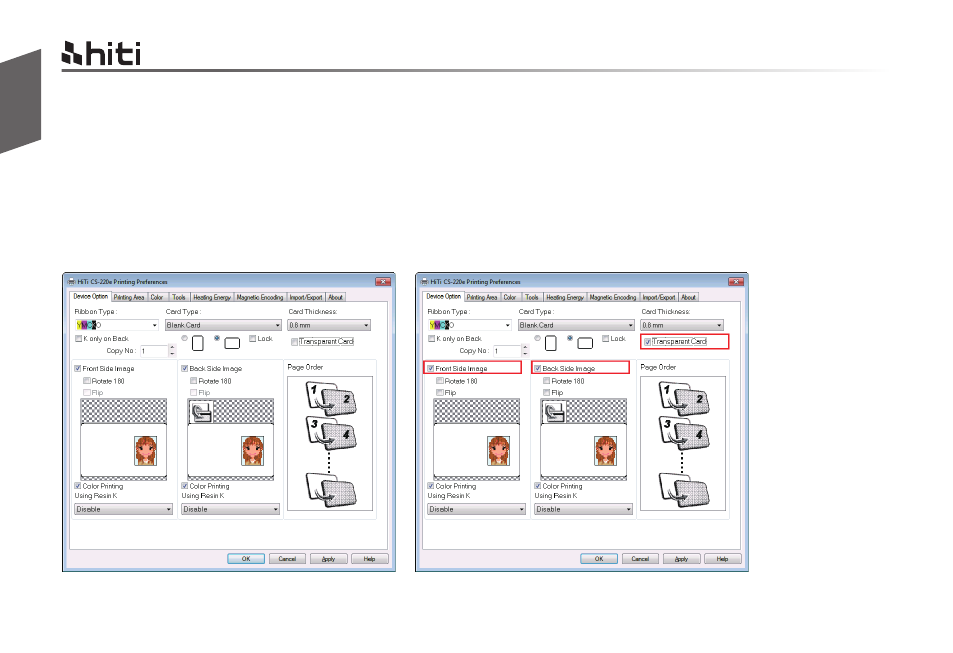
English
HiTi CS-200e & CS-220e user manual
12
2.3 Transparent card settings (new feature for CS-220e only)
CS-220e has a new feature to print transparent card.
To enable this feature, you have to check on "Transparent Card".
When the "Transparent card" is checked, the "Flip" checkbox will be enabled to be available.
Advertising
This manual is related to the following products: