HiTi CS-200e User Manual
Page 2
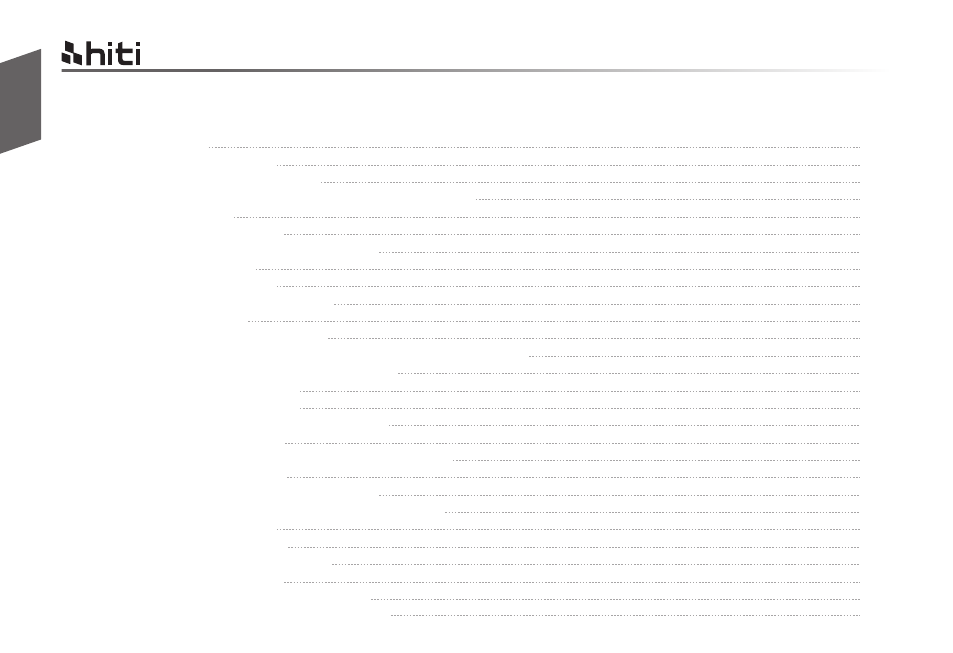
CONTENTS
PREFACE
Announcements
Chapter 1. Getting ready
1.1 Checking box contents
1.2 Appearance of the printer and key functions
1.3 Installation
1.3.1 Ribbon Installing
1.3.2 Printer Connecting (Power & USB)
1.3.3 Card Placing
Chapter 2. Start Printing
2.1 Printer driver installation
2.2 Print settings
Chapter 3. Printer maintenance
3.1 General warranty information notice announcement
3.2 Routine / Regular printer cleaning
3.2.1 Using cleaning card
3.2.2 Using dust arrester
3.2.3 Cleaning TPH (Thermal Print Head)
Chapter 4. Help diagnosis
4.1 Warnings / Error messages and diagnosis
4.1.1 LCM control panel
4.1.2 Control panel warning messages
4.2 Identify installed driver software version
4.3 Troubleshooting
4.3.1 Printing problems
4.3.2 Releasing from card jams
4.4 Technical support
Appendix A: Technical Specifications
Appendix B: FCC Compliance Statement
English
HiTi CS-200e & CS-220e user manual
01
03
03
04
06
06
07
08
10
10
11
13
13
14
15
16
16
18
18
18
19
20
21
21
22
23
24
26