IDK OPF-H1000D User Manual
Page 22
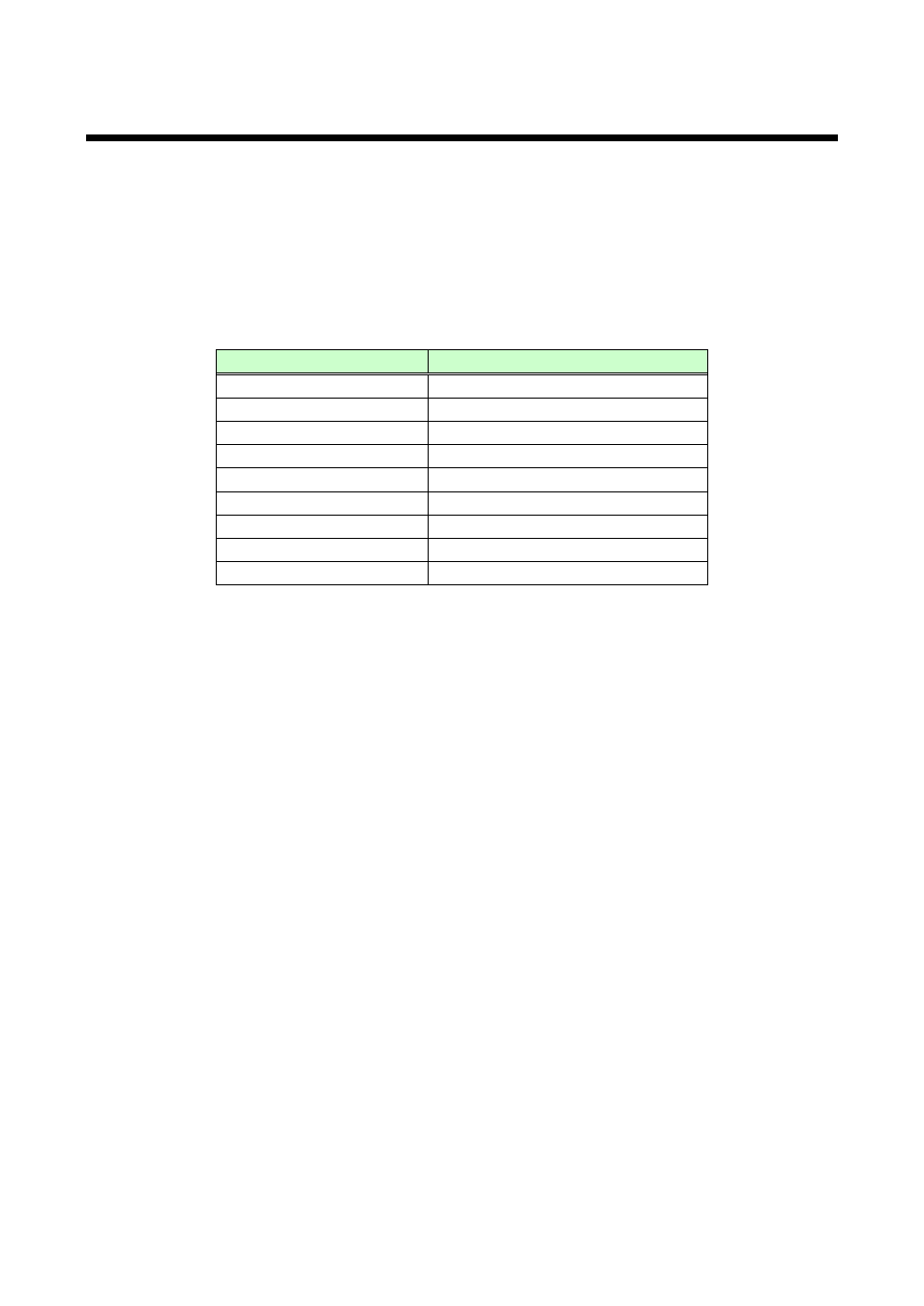
OPF-TH1000D/OPF-RH1000D User’s Guide
22
6.4 Setting transmitter and receiver using setting mode
The OPF can be set and I/O statuses can be acquired with serial communication commands by setting
RS-232C communication mode to the setting mode. You can set RS-232C to the setting mode by setting
[C90] to “01” for the transmitter and by turning on DIP SW1 for the receiver.
Connect a control device, such as PC, and the OPF-H1000D via an RS-232C cable in order to control the
OPF using terminal software.
Since the communication settings are fixed with setting mode as follows, set the terminal software according
to the settings of the OPF-1000HD.
Item
Setting
Communication standard
RS-232C
Baud rate
9600 [bps]
Data bit length
8 [bit]
Parity check
N/A
Stop bit
1 [bit]
X parameter
Invalid
Flow control
N/A
Delimiter
CR LF (0D and 0A in hex)
Communication method
Duplex
Serial communication specification (in setting mode)
Note: Use the proper RS-232C cable for the connected devices.
【See 9.1.2 RS-232C】