11 [f65] audio output, 12 [f76] edid wxga, 13 [f90] version – IDK OPF-H1000D User Manual
Page 33: 14 [f99] maintenance/status display menu, F65] audio output, F76] edid wxga, F90] version, F99] maintenance/status display menu, Edid wxga, Version
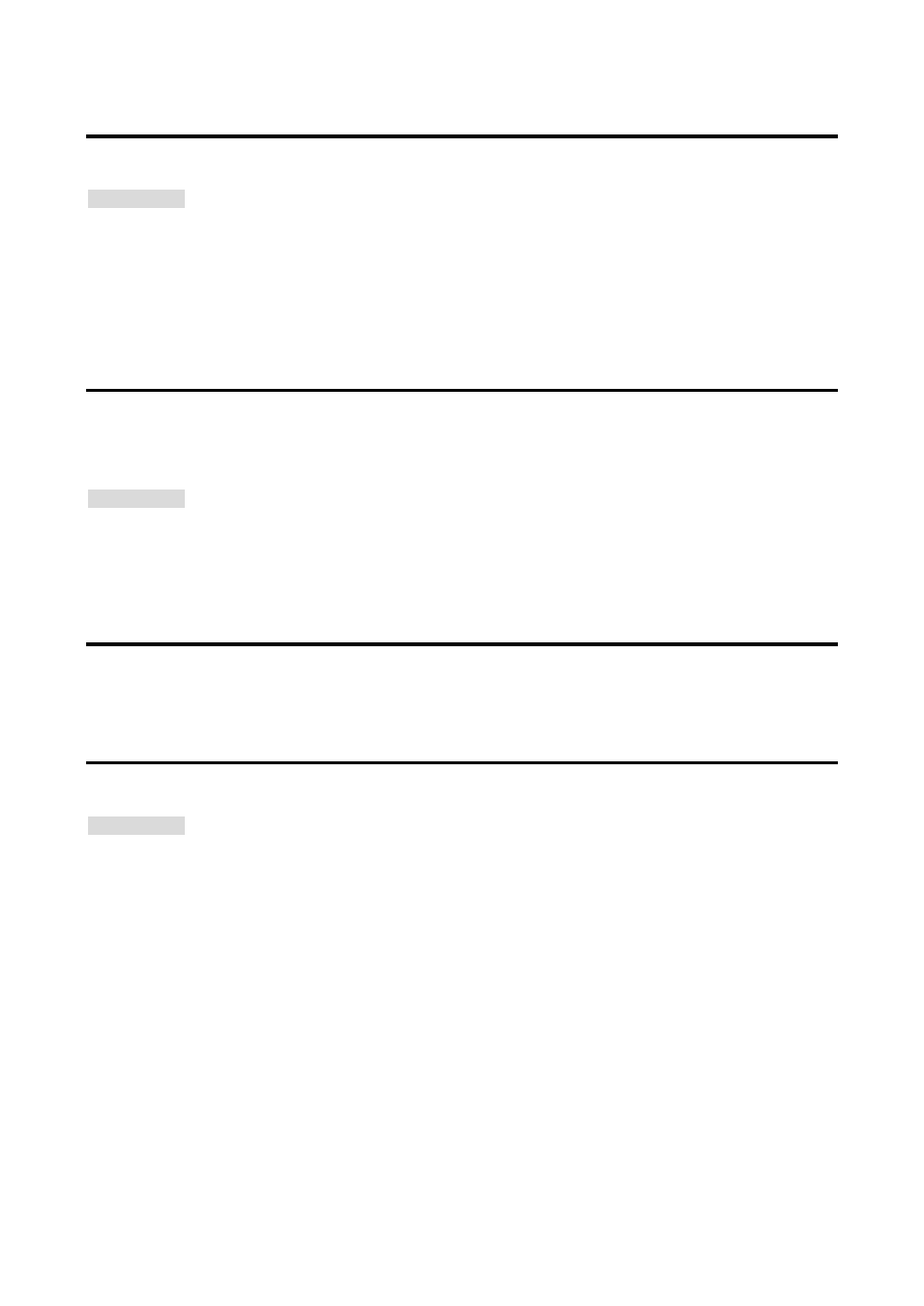
OPF-TH1000D/OPF-RH1000D User’s Guide
33
7.2.11 [F65] Audio output
You can set ON/OFF of audio output from the output connector for extension.
Setting value
on: ON [Default]
oFF: OFF
Note: Even if you set this menu to “oFF”, audio is output from the audio output connector.
7.2.12 [F76] EDID WXGA
If you select an EDID that includes WXGA in “7.2.1 [F10] EDID resolution”, you can select a number of pixels
of WXGA (1366 or 1360).
【See 7.2.1 [F10] EDID resolution】
Setting value
on: 1366x768
oFF: 1360x768 [Default]
7.2.13 [F90] Version
You can display the firmware version.
7.2.14 [F99] Maintenance/status display menu
You can set how the maintenance menu and status display menu are displayed.
Setting value
oFF: not displayed [Default]
on: displayed (not displayed when the OPF-H1000D is turned on next time)
ALL: always displayed (displayed when the OPF-H1000D is turned on next time as well)