Editing – JLCooper FaderMaster Pro MIDI for OS X User Manual
Page 11
Advertising
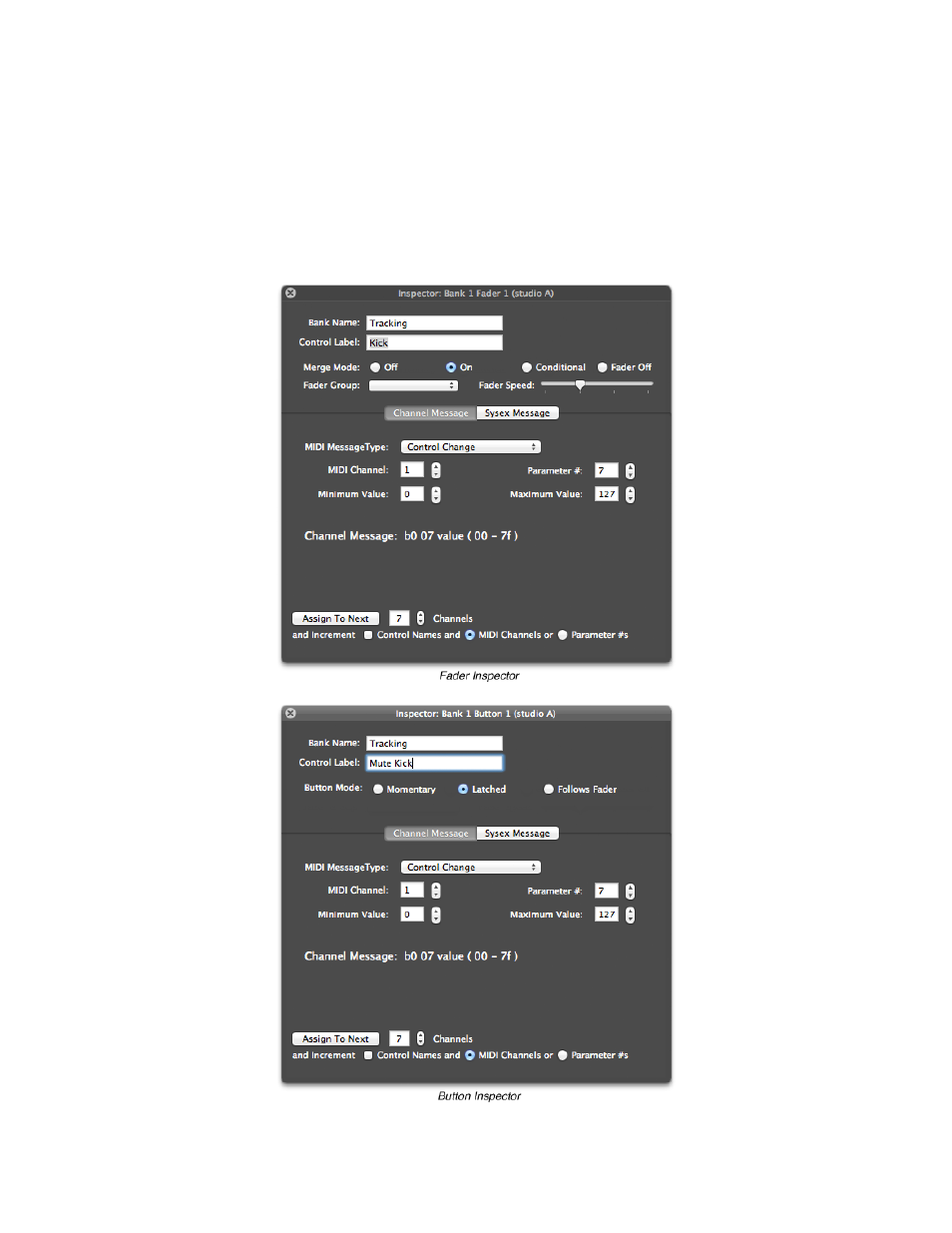
Editing
To assign a MIDI message to a FaderMaster control, click on the on-screen version of
that control. Information about the control will appear in the Inspector window. This is
where you edit the control’s assignment. The information that appears in the Inspector
will be slightly different depending on whether you clicked on a button or a fader.
FaderMaster Pro MIDI Software for OS X™
9
Advertising