Installation – JLCooper FaderMaster Pro MIDI for OS X User Manual
Page 4
Advertising
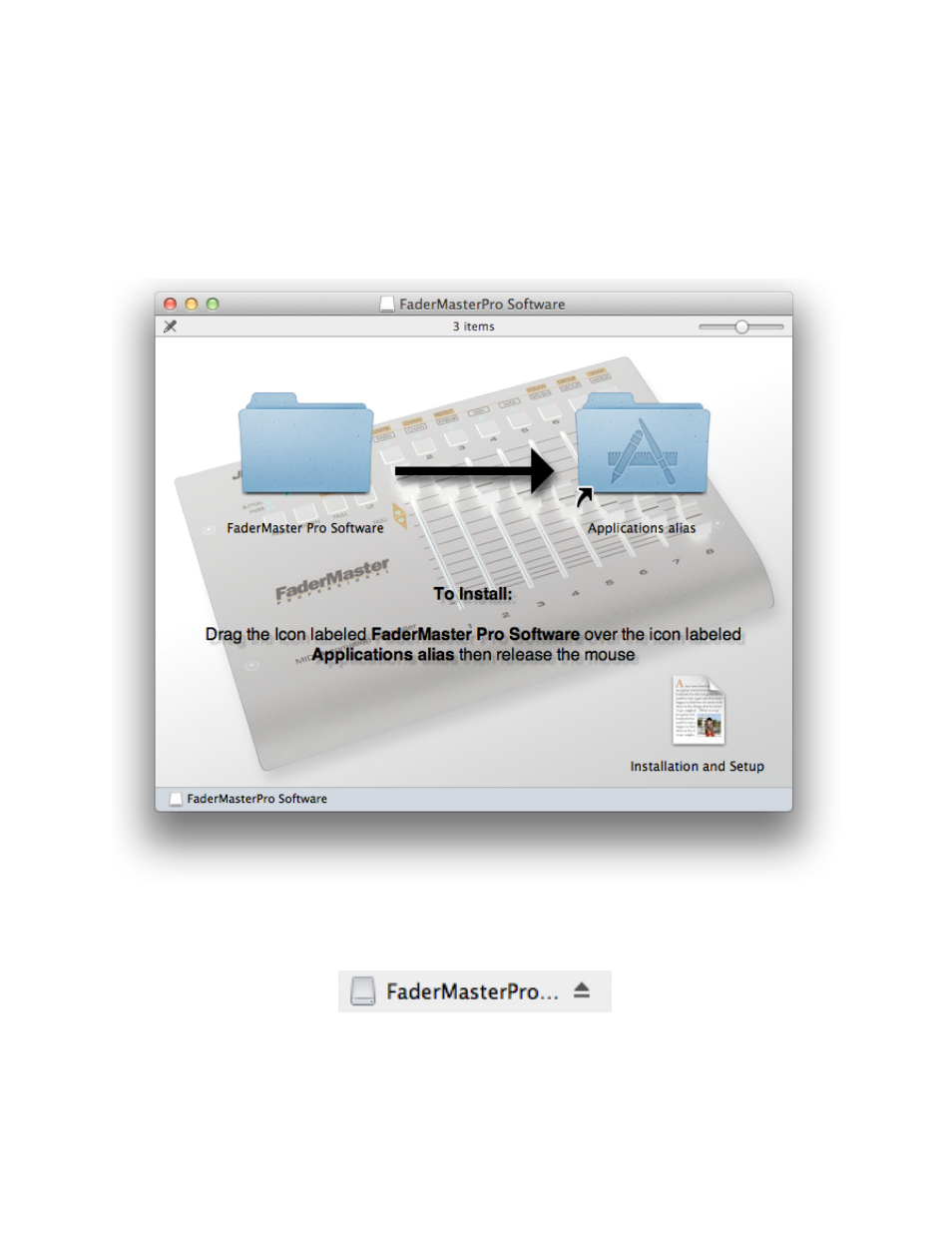
Installation
After downloading the file Install_FaderMaster_Pro_Software.dmg, double-click it. In
the window that opens, drag the icon labeled FaderMaster Pro Software over the icon
labeled Applications alias and release the mouse. This will cause the Finder to copy
the software into the Applications folder on your hard drive.
Once the Finder is done copying files, look in the sidebar of any Finder window for the
FaderMasterPro installer icon. Click the little eject icon next to it to close the installer
window.
FaderMaster Pro MIDI Software for OS X™
2
Advertising