JLCooper FaderMaster Pro MIDI for OS X User Manual
Page 18
Advertising
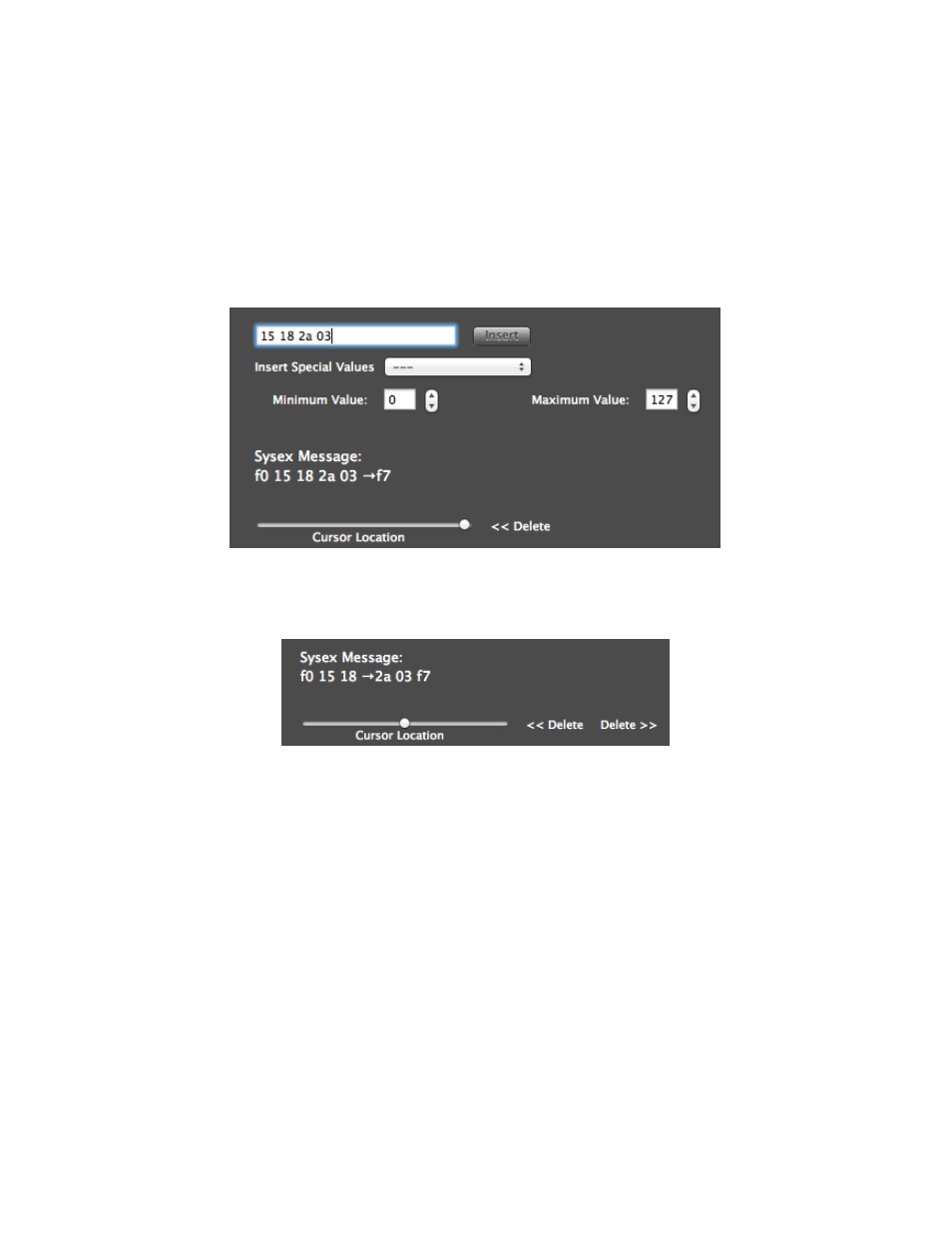
Once you have determined from your product manuals what values need to be included
in the sysex message, type them (in hexadecimal notation) into the Insert text field.
Then click on the Insert button and the text you typed will be inserted between the F0
and F7. The resulting message will be displayed near the bottom of the Inspector.
The little right-facing arrow in the message represents the cursor. Any new values
inserted into the message will go to the right of the cursor. You can move the cursor with
the Cursor Location slider.
Clicking on << Delete will delete the byte to the left of the cursor and clicking on
Delete >> will delete the byte to the right of the cursor.
FaderMaster Pro MIDI Software for OS X™
16
Advertising