Fader specific parameters, Merge modes – JLCooper FaderMaster Pro MIDI for OS X User Manual
Page 12
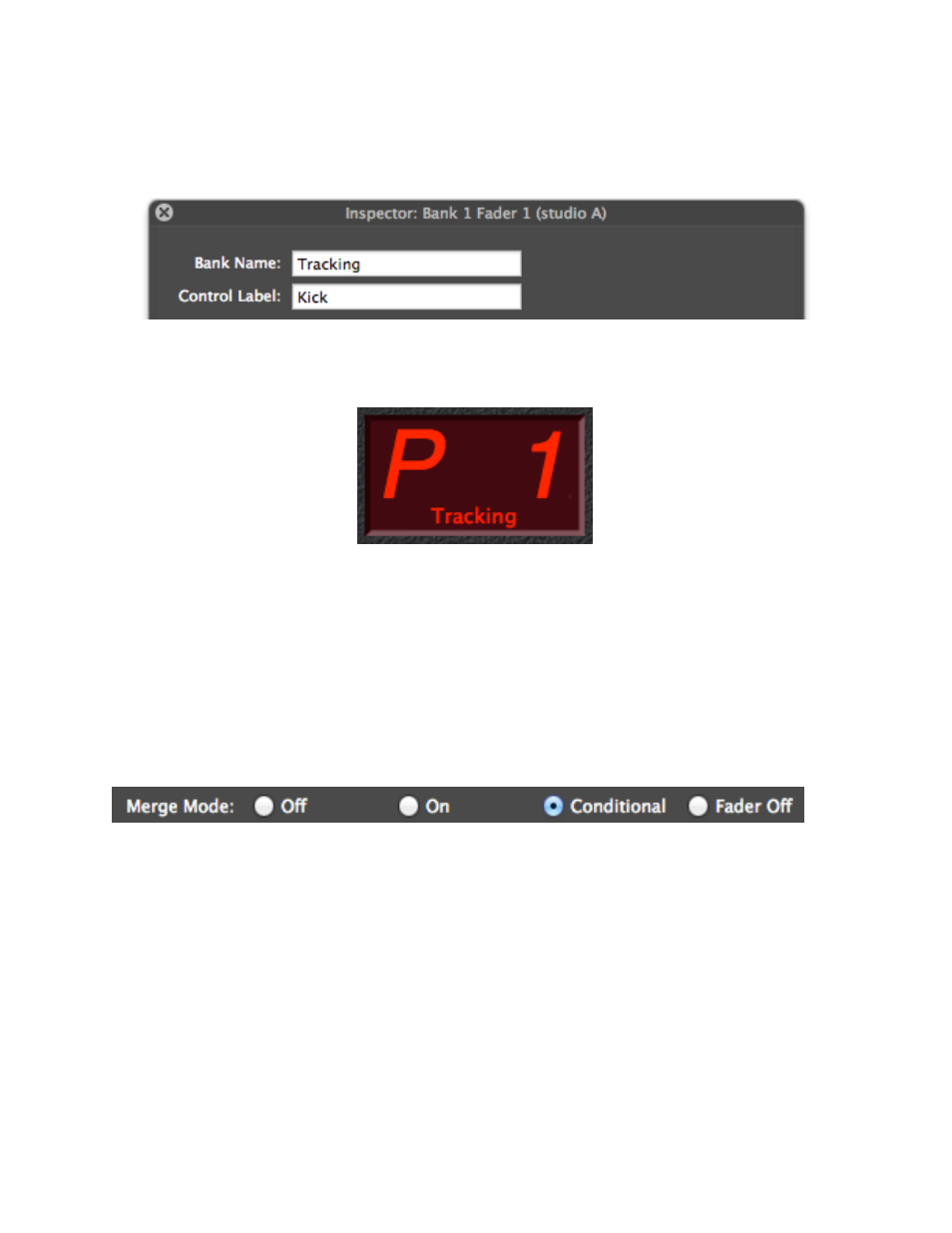
The title bar of the Inspector will display the bank number, currently selected control and
active Setup.
For both faders and buttons, there is a text field for entering a name for the current
bank. This name will appear at the bottom of the on-screen bank display.
Beneath that is a text field for giving a meaningful name to the selected control. This
name will only appear in the Inspector.
Fader Specific Parameters
If the selected control is a fader there will be controls for choosing the Merge Mode,
assigning a group and setting the fader speed.
Merge Modes
Merge modes control how MIDI data appearing at the FaderMaster’s input is merged
with fader data generated by the FaderMaster and sent to its output. Here are brief
descriptions of each mode. Please see the FaderMaster Pro manual for more details.
Off: Data coming into the FaderMaster Pro is examined. If the fader is set to Merge Off,
and if Controller data comes into FaderMaster Pro with the same Parameter Number
and MIDI channel that the fader is set for, that data is not passed through.
On: All data is passed through the FaderMaster Pro and merged with fader data.
FaderMaster Pro MIDI Software for OS X™
10