Button specific parameters, Button mode – JLCooper FaderMaster Pro MIDI for OS X User Manual
Page 14
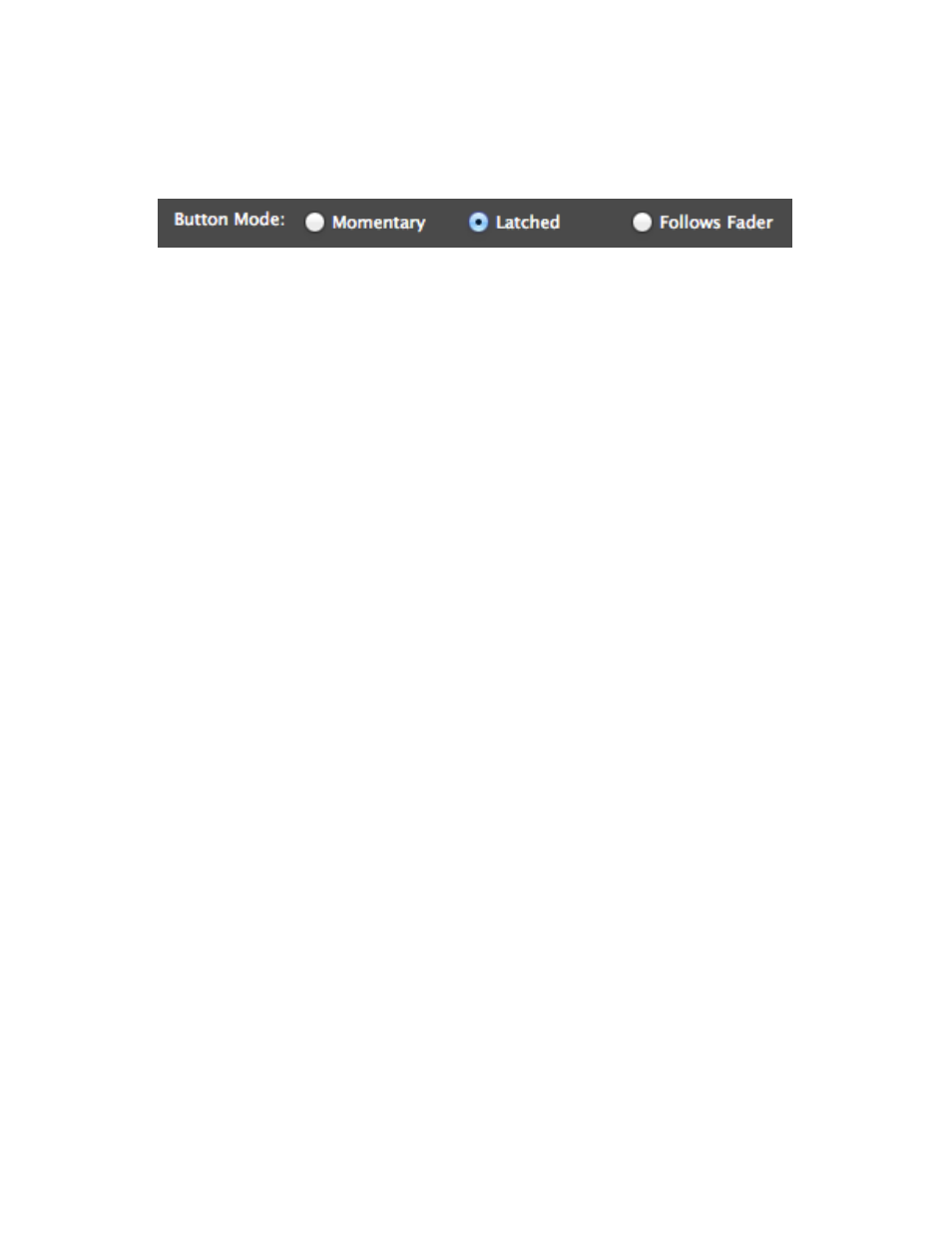
Button Specific Parameters
Button Mode
If the selected control is a button or foot switch there will be controls for choosing the
Button Mode. Here are brief descriptions of each mode. Please see the FaderMaster
Pro manual for more details.
Momentary: The button sends a MIDI command when pressed, using MAX as its value.
It sends another MIDI command when released, using MIN as its value. The LED above
the button is momentary, that is, it is only on as long as the the button is held down.
Latched: The button sends a MIDI command when pressed, using MIN as its value,
and another message when pressed again, using MAX as its value. The LED above the
button is latched, that is, it turns on with the first press and off with the second press.
Fader Value: The button sends a MIDI command when pressed. When released, it
sends the same command using the fader position as its value. The LED above the
button is latched, that is, it turns on with the first press and off with the second press.
FaderMaster Pro MIDI Software for OS X™
12