Uninstalling – JLCooper FaderMaster Pro MIDI for OS X User Manual
Page 7
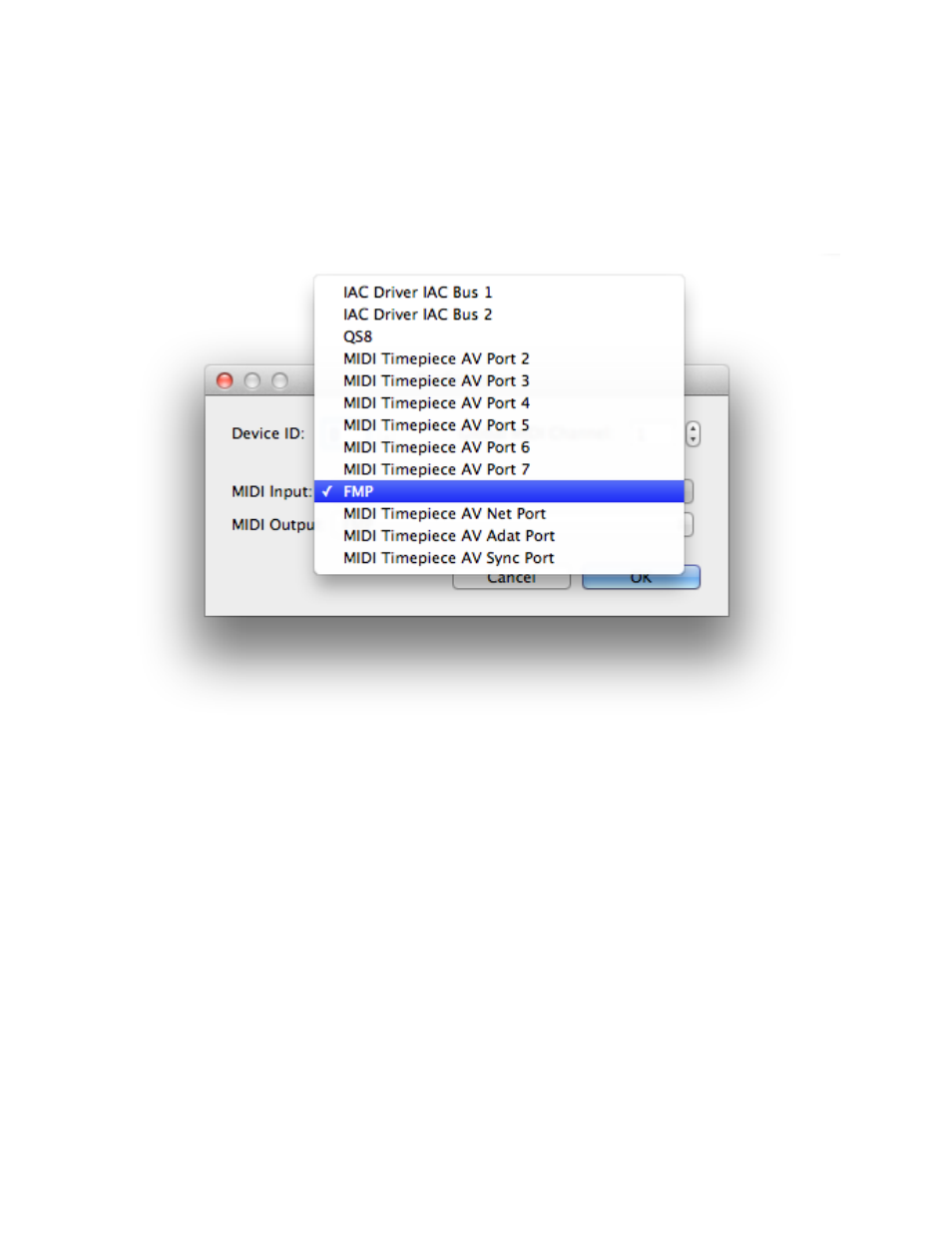
The MIDI Input and Output popups list all the MIDI ports that are present in your
system. In order for the FaderMaster software to communicate with the FaderMaster
Pro, it needs to know what ports the FaderMaster pro is connected to. If you previously
created a FaderMaster device in Audio MIDI Setup as described above, the name you
chose for the FaderMaster will appear in the popups. If not, the name of the port it is
connected to will appear. Choose the FaderMaster’s port from each popup then hit OK.
The FaderMaster Pro and the FaderMasterPro application should now be
communicating.
Uninstalling
To uninstall, simply quit the FaderMasterPro application if it is running, then drag the
folder FaderMaster Pro Software from the /Applications folder to the trash.
If you previously created a FaderMaster Pro device in Audio MIDI Setup, you can
remove it by opening Audio MIDI Setup, clicking on the FaderMaster icon and hitting
the DELETE key.
FaderMaster Pro MIDI Software for OS X™
5