Al_counterout – Measurement Computing ADLIB WIN User Manual
Page 120
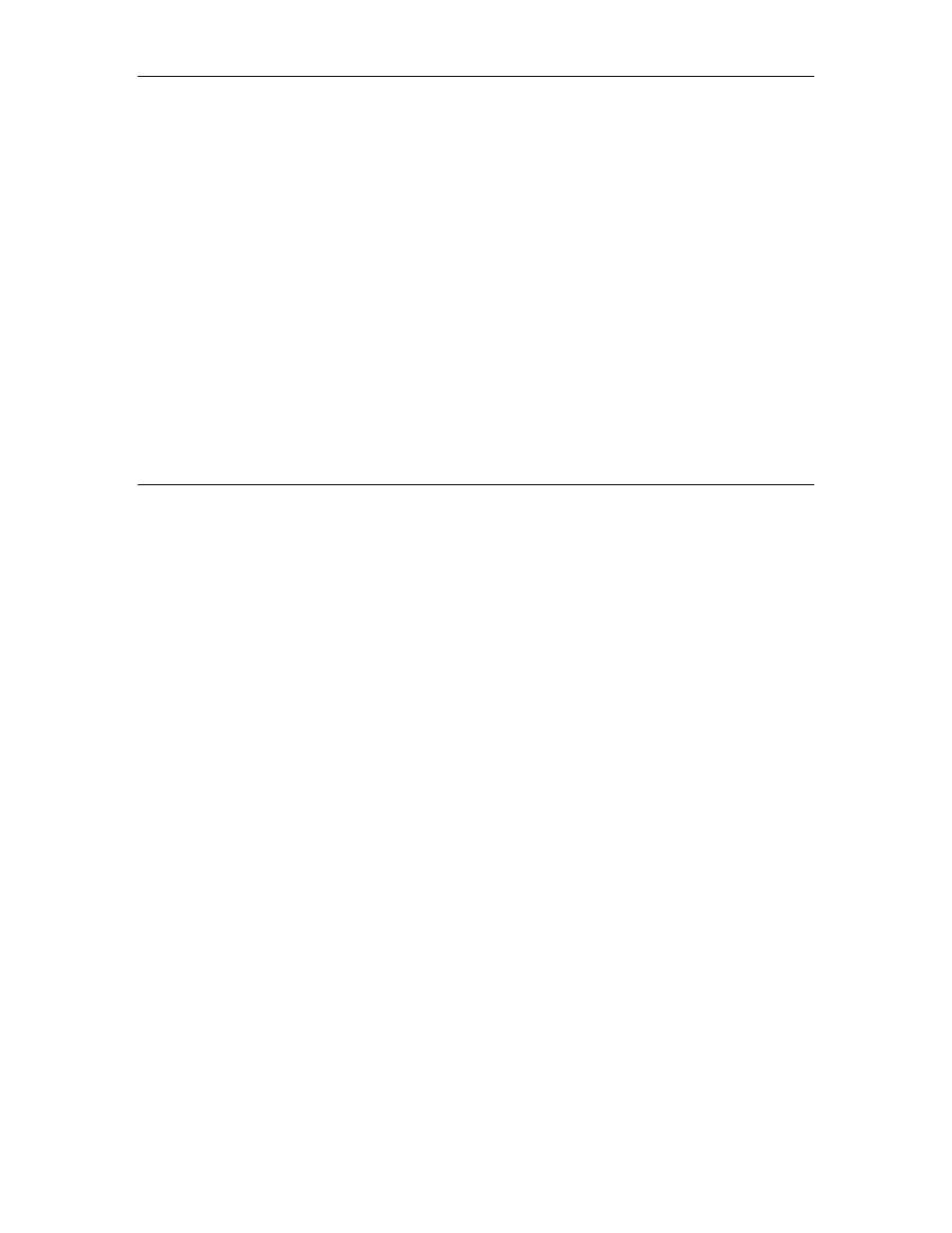
Chapter 39 Counter / Timer
26-2
26.4 AL_CounterOut
Prototype
C\C++
ERRNUM
AL_CounterOut(LHLD
lhld, double dRate, long lUnits);
Visual Basic for Windows
Function
AL_CounterOut(ByVal
lhld As Long, ByVal dRate As Double,
ByVal lUnits As Long) As Long
LHLD lhld
handle of the LDSD
double dRate
specifies the rate of the Counter Output port
long lUnits
specifies the rate units
After the Timer has been initialized, The AL_CounterOut function immedialetly sets the hardware
Counter Output port of the LDSD to the specified rate. Subsequent calls to AL_CounterOut will update
the output rate as specified.
Parameter
Description
lhld
Identifies the instance of the logical device subsystem.
dRate
Specifies the rate at which a Counter Output will occur.
lUnits
Sets the units in which the above rate parameter is specified. The available
settings are defined as AL_HERTZ or AL_TICS in the ADLIB include file.
Returns:
On success ERRNUM is set to 1, otherwise ERRNUM contains the last error code that occurred during the
call.
Related Functions:
AL_SetCtrMode
AL_GetCtrMode
Supported Logical Device Subsystems:
Pci55xx Series: CTR2, CTR3, Options:
7.7 to 500000
Note that Timers CTR2, CTR3 are referenced in the user manual as TMR0/1.