Logical device start / stop operations, Al_startdevice – Measurement Computing ADLIB WIN User Manual
Page 54
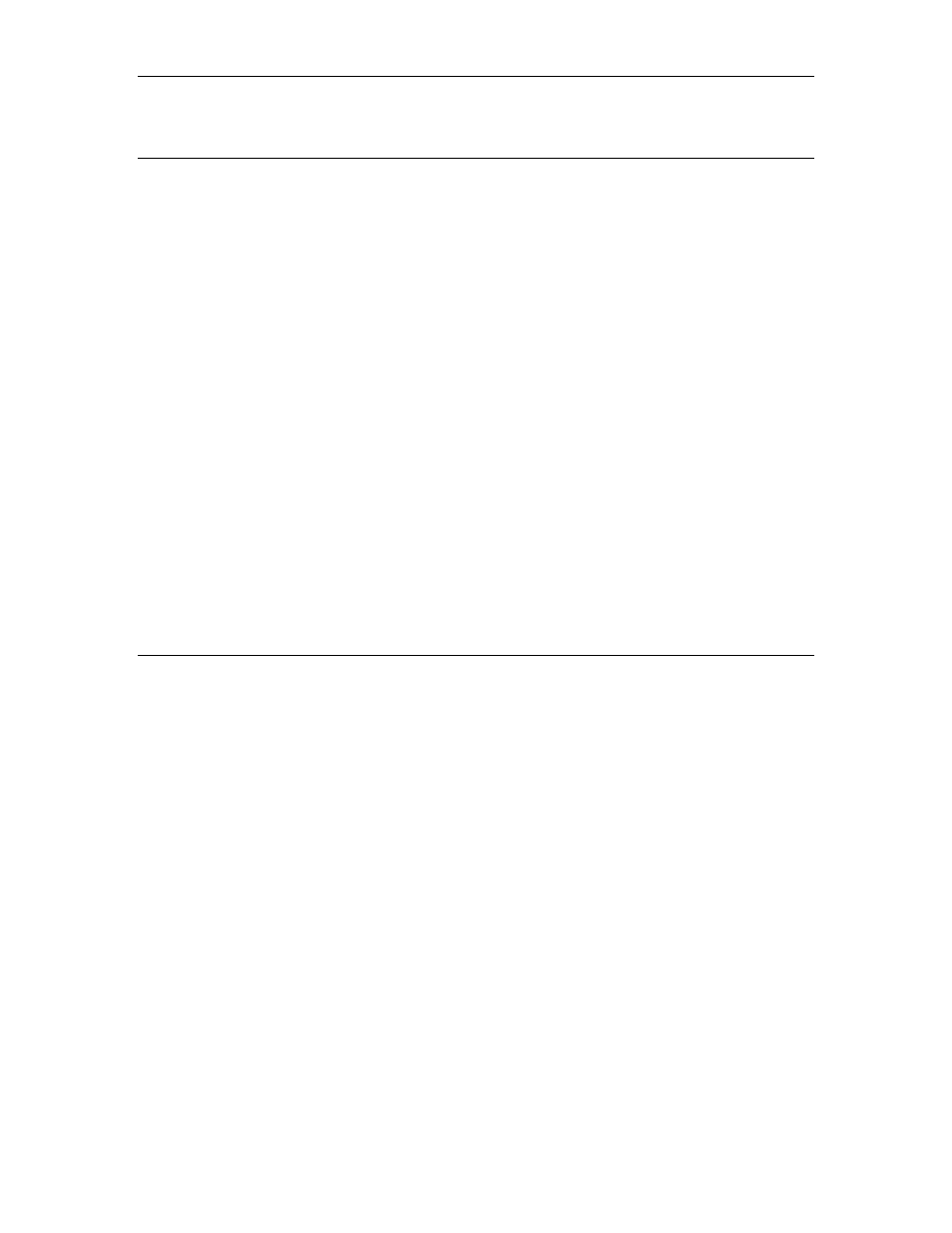
Chapter 14 Logical Device Start / Stop Operations
13-2
13. LOGICAL DEVICE START / STOP OPERATIONS
Once a device has been fully configured and initialize it is ready to be started. Starting a device consist of
informing the hardware to begin it’s acquisition. Depending on the specified cycle mode of the device the
acquisition may be continuous or single cycle. For continuous mode the device acquisition may be stopped
at ant time with a call to AL_StopDevice. One a device is stopped; it may then be reinitialized and
restarted.
13.1 AL_StartDevice
Prototype C\C++
ERRNUM
AL_StartDevice(LHLD
lhld);
Visual Basic for Windows
Function
AL_StartDevice(ByVal
lhld As Long) As Long
LHLD lhld
handle of the LDSD to be started
The AL_StartDevice function puts a device in the run mode. Depending on the current ADLIB transfer
mode this call may not return until completed. See AL_SetDataTransferMode for more details on ADLIB’s
foreground and background operations. Another feature of the PCI5500 ADC0 or Pci55xx ADC0 and
DAC0 allows the conversions to be controlled via software (CGEN Control) or an external signal after
AL_StartDevice is called, this feature is detailed in the user manual as ADC or DAC Software Gate and
ADC or DAC External Gate features. To implement either Gating features using ADLIB, see the
AL_SetGateXXX functions described in this manual.
Parameter Description
lhld
Identifies the instance of the logical device subsystem to be started.
Returns:
On success ERRNUM is set to 1, otherwise ERRNUM contains the last error code that occurred during the
call.
Related Functions:
AL_StopDevice
Program References:
Adlai01, Adlai02, Adlai04, Adlai05, Adlai07, Adlai08
Adlda02, Adlda03
Supported Logical Device Subsystems:
Pci55xx Series: ADC0, DAC0, DAC1,