Al_setpostsamplecount – Measurement Computing ADLIB WIN User Manual
Page 73
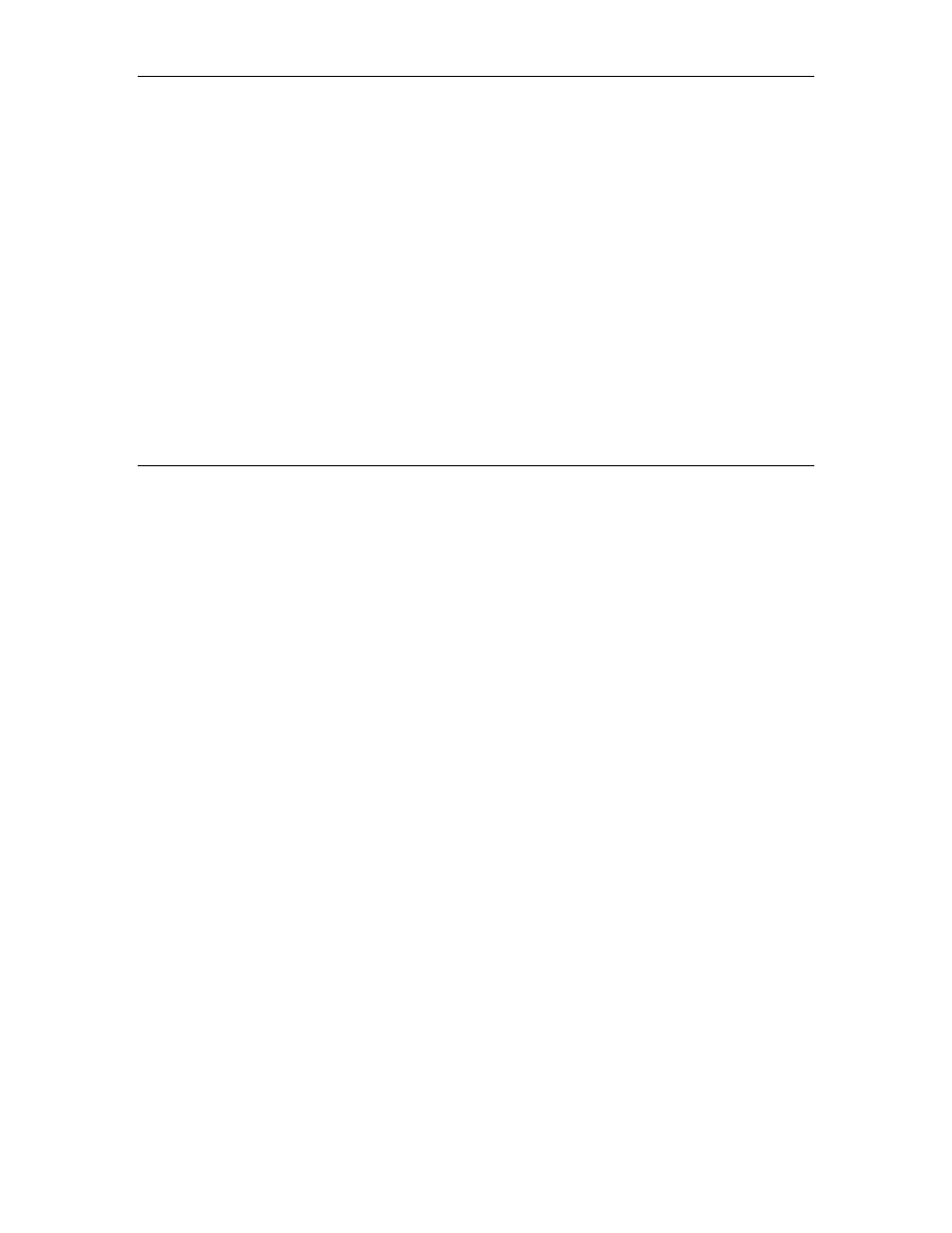
Chapter 20 Triggering Modes
19-5
19.4 AL_SetPostSampleCount
Prototype
C\C++
ERRNUM
AL_SetPostSampleCount(LHLD
lhld, long lCount);
Visual Basic for Windows
Function
AL_SetPostSampleCount(ByVal
lhld As Long,
ByVal lCount As Long) As Long
LHLD lhld
handle of the LDSD
long lCount
specifies the number of sample counts
The AL_SetPostSampleCount function sets the post trigger samples in the LDSD. This function is made
available for hardware devices that provide a post trigger counting mechanism. When the hardware device
receives a trigger, it provides (n) more samples, then stops. The post trigger samples specifies the number
of data samples to be obtained after a valid hardware trigger has been received.
Parameter Description
lhld
Identifies the instance of the logical device subsystem.
lCount
Sets the number of samples to be obtained after a trigger has been received. The available
ranges are device dependent and are verified by ADLIB against the min/max range
specified in the device's capabilities file.
Returns:
On success ERRNUM is set to 1, otherwise ERRNUM contains the last error code that occurred during the
call.
Related Functions:
AL_SetTriggerMode
AL_SetTriggerSource
AL_SetTrigSourceSignal
AL_GetTriggerStruct
AL_SetTriggerOutput
AL_GetTriggerOutput
Supported Logical Device Subsystems:
Pci55xx Series: ADC0, Options:
0 to 65535
“ABOUT_TRIG” Triggermode