Al_releasedevice – Measurement Computing ADLIB WIN User Manual
Page 49
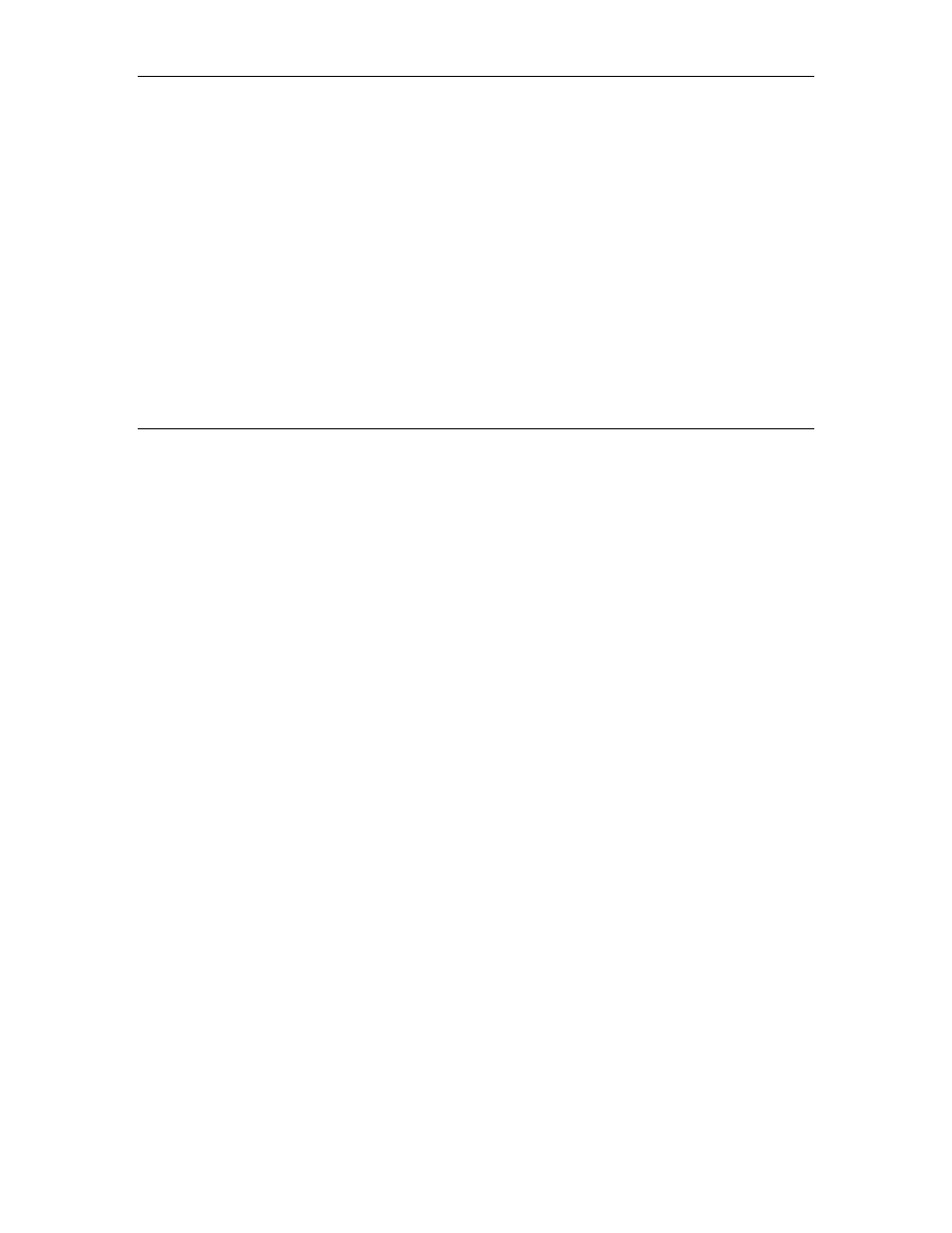
Chapter 12 Logical Device String Names
11-3
11.2 AL_ReleaseDevice
Prototype
C\C++
ERRNUM
AL_ReleaseDevice(LHLD
lhld);
Visual Basic for Windows
Function
AL_ReleaseDevice(ByVal
lhld As Long) As Long
LHLD lhld
handle of the LDSD to be released
The AL_ReleaseDevice function releases a logical device subsystem database (LDSD) and all associated
memory previously allocated to the device. Further calls to the LDSD will return an invalid LHLD error
code, all previously returned pointers from the LDSD to the user application that provide access to the
device or its data buffers are considered invalid (NULL) and must not be used by the application program.
Parameter Description
lhld
Identifies the instance of the logical device subsystem to be released.
Returns:
On success ERRNUM is set to 1, otherwise ERRNUM contains the last error code that occurred during the
call.
Notes
If the device is currently running, an error flag setting determines whether to stop and then release, or to
return a non-critical error and keep the device running. See the function AL_SetErrorOnReleaseRunning
for more information.
Related Functions:
AL_AllocateDevice
Program References:
ALL
Supported Logical Device Subsystems:
All