A/d stop trigger signal – Measurement Computing PCI-DAS6013 User Manual
Page 21
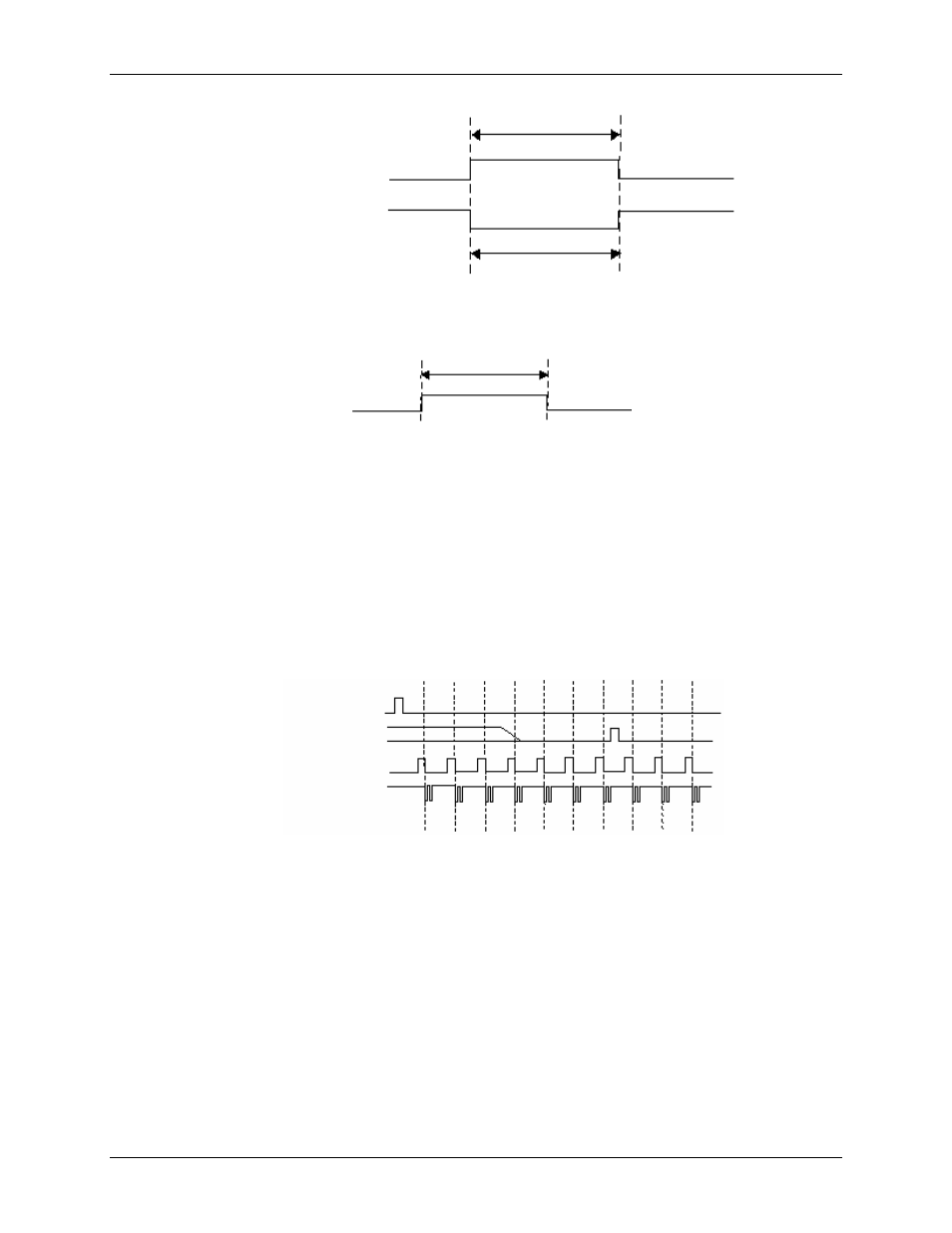
PCI-DAS6013 and PCI-DAS6014 User's Guide
Functional Details
21
Rising Edge Polarity
t
w
t
w
= 37.5 ns minimum
Falling Edge Polarity
Figure 6. A/D START TRIGGER input signal timing
t
w
t
w
= 50 ns
Figure 7. A/D START TRIGGER output signal timing
The A/D START TRIGGER signal is also used to initiate pre-triggered DAQ operations (when you need to
acquire data just before a trigger event). In most pre-triggered applications, the A/D START TRIGGER signal
is generated by a software trigger. The use of A/D START TRIGGER and A/D STOP TRIGGER in pre-
triggered DAQ applications is explained next.
A/D STOP TRIGGER signal
Pre-triggered data acquisition continually acquires data into a circular buffer until a specified number of
samples have been collected after the trigger event. Figure 8 illustrates a typical pre-triggered DAQ sequence.
A/D Start Trigger
Start Scan
Convert
3 2 1 0 3 2 1 0 3 2 1
A/D Stop Trigger
Scan Counter
Don't care
Figure 8. A/D STOP TRIGGER
— Pre-triggered data acquisition example
The A/D STOP TRIGGER signal signifies when the circular buffer should stop and when the specified number
of post trigger samples should be acquired. It is available as an output and an input. By default, it is available at
AUXIN2 as an input but may be programmed for access at any of the AUXIN pins. It may be programmed for
access at any of the AUXOUT pins as an output.
When using the A/D STOP TRIGGER signal as an input, the polarity may be configured for either rising or
falling edge. The selected edge of the A/D STOP TRIGGER signal initiates the post-triggered phase of a pre-
triggered acquisition sequence.
As an output, the A/D STOP TRIGGER signal indicates the event separating the pre-trigger data from the post-
trigger data. The output is an active high pulse with a pulse width of 50 ns. Figure 9 and Figure 10 show the
input and output timing requirements for the A/D STOP TRIGGER signal.