Introducing the pci-das6013 and pci-das6014, Overview: pci-das6013 and pci-das6014 features, Software features – Measurement Computing PCI-DAS6013 User Manual
Page 8
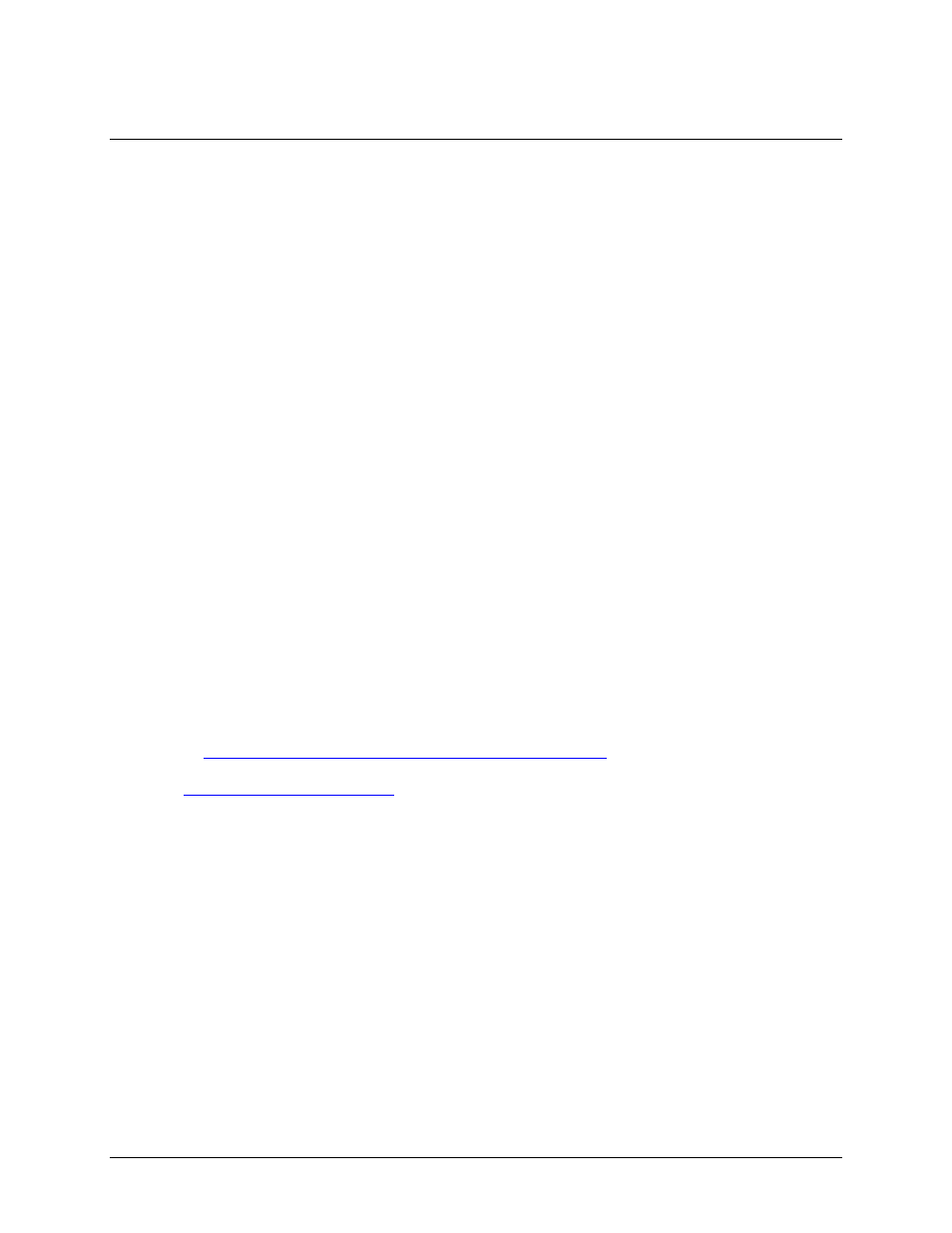
8
Chapter 1
Introducing the PCI-DAS6013 and PCI-DAS6014
Overview: PCI-DAS6013 and PCI-DAS6014 features
This manual explains how to install and use the PCI-DAS6013 and PCI-DAS6014 analog and digital I/O
boards.
These boards differ in that the PCI-DAS6014 has two digital-to-analog outputs, while the PCI-DAS6013 has no
digital-to-analog outputs.
Both boards provide up to 16 analog inputs. Each input can be individually configured as single-ended or
differential. The analog inputs have 16-bit resolution.
The boards' input ranges are bipolar-only. They have four ranges of ±10V, ±5V, ±500mV, and ±50mV. The
ranges are software-selectable.
The boards provide nine user-configurable trigger/clock/gate pins. They are available at a 100-pin I/O
connector. Six are configurable as inputs and three are configurable as outputs.
Interrupts can be generated by up to seven ADC sources on both boards, and by up to four DAC sources on the
PCI-DAS6014.
Each board contains an 82C54 counter chip, which consists of three 16-bit counters. Clock, gate, and output
signals from two of the three counters are available on the 100-pin I/O connector. The third counter is used
internally.
Software features
For information on the features of InstaCal and the other software included with your PCI-DAS6013 and PCI-
DAS6014, refer to the Quick Start Guide that shipped with your device. The Quick Start Guide is also available
in PDF
Check
for the latest software version.