MiG InfoCom MiG Calendar JavaBeans Guide User Manual
Page 20
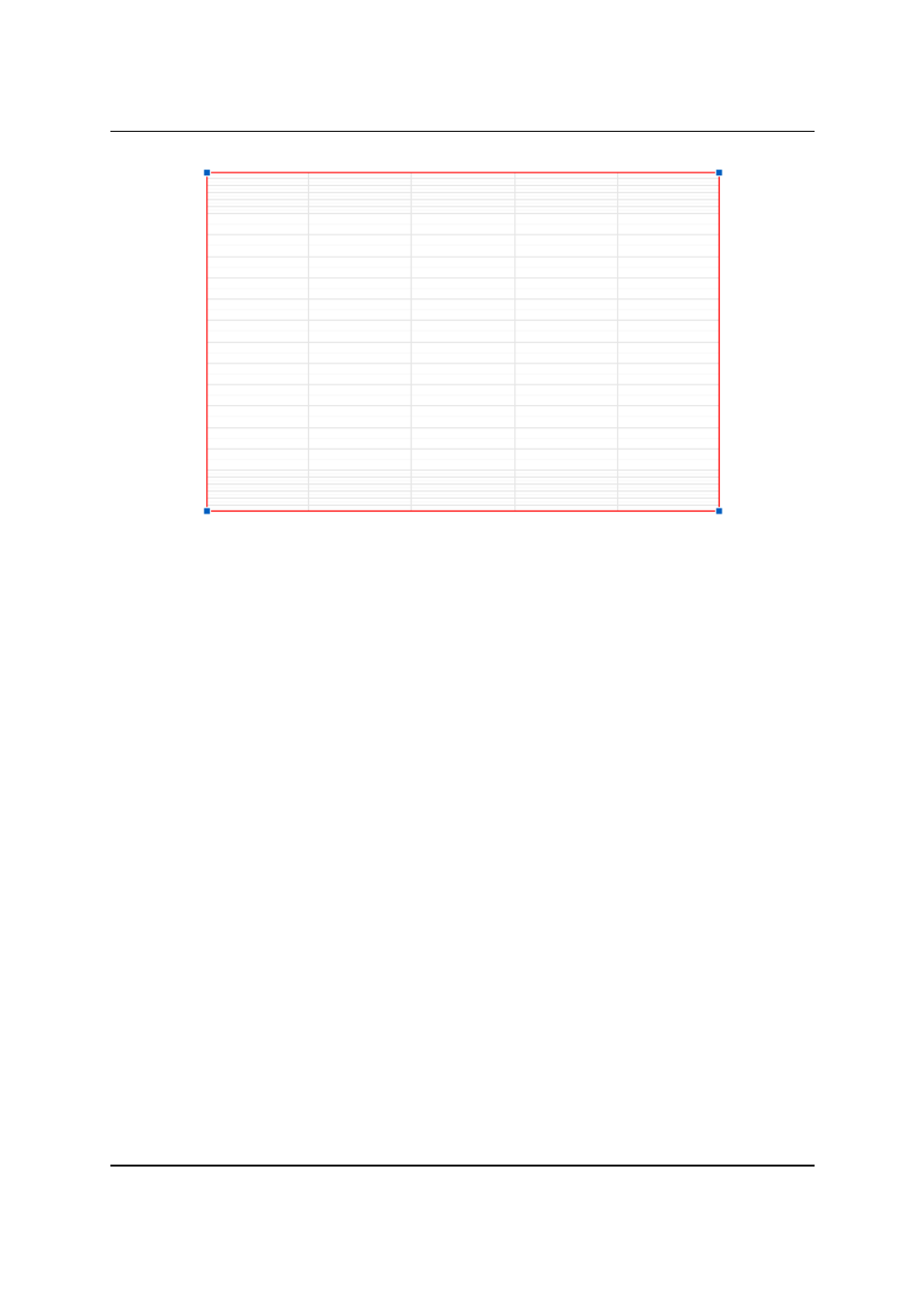
MiG InfoCom AB
This bean divides normal rows, for the sake of layout, into
regular and compressed. (in the core of the component you
can create any number of GridSegments). Basically all rows
are normal except the ones that are tagged as being
compressed. You can set which is to be compressed in many
ways. For instance “00:00-07:30,18:00-00:00” or “0-10,
26-40”. Which format to be used it specified with the
CompressRowsFormat property (e.g. absolute rows, time of
day, day of week, dates). The regular and compressed rows
can then be given different min/preferred/max row sizes. So
to create rows as in Illustration 4 you should set:
compressedRowsFormat: Time (HHmm)
compressedRowsRange: "00.00-06.00,18.00-24.00"
rowSizeCompressed: preferred: 2, max: 2
Sub Rows
Sub rows exist within a normal row, but only for the
secondary dimension. In a sense they divide the normal row
into several smaller ones. Sub rows can even be inside other
sub rows to describe a tree structure. This is commonly used
to create Gantt charts. Sub row “types” are named in a tree
like fashion. There are leafs and folder rows and the folder
rows can either be expanded or folded. The three rows can
be given different min/preferred/max row sizes to
accommodate for almost any sizing need.
MiG Calendar JavaBeans Guide
Page 20 / 45
Illustration 4: Top and bottom rows are compressed. 06.00-18.00
normal.