MiG InfoCom MiG Calendar JavaBeans Guide User Manual
Page 9
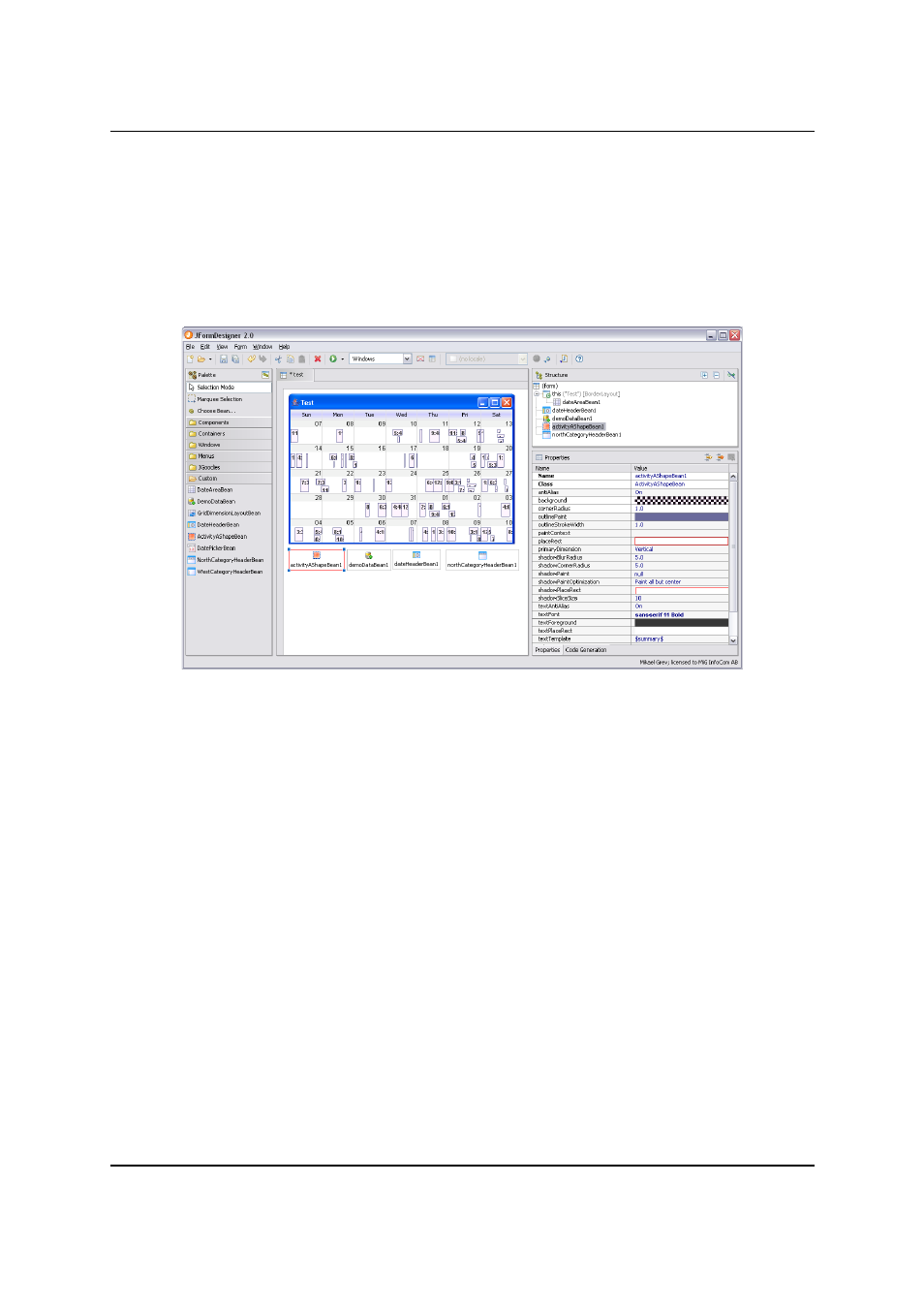
MiG InfoCom AB
The support for handling advanced beans visually in a
designer is somewhat different for every IDE (Integrated
Development Environments). We expect this to improve
considerably in the short future as RAD (Rapid Application
Development) is getting more popular with Java.
JFormDesigner (Stand alone & Eclipse/IDEA plugin)
Works flawlessly. JFormDesigner has excellent error reporting
if anything goes wrong with the bean in any situation. It also
supports all features of the MiG Calendar Beans.
NetBeans
Works flawlessly. netBeans has almost as good error
reporting as JFormDesigner. Sometimes NB has to be
restarted to for instance see new created Beans and
connecting them to other beans.
The IDE doesn't have support for viewing how visual beans
look if they aren't in the visual JComponent tree (i.e. if they
are in the "Other Components", where all non-visual beans
are). This means that you may have to for instance configure
your DateAreaBean on the visual side even if it is supposed
to be non-visual (for a print preview or date picker) and then
move it to the "Other Components" tree when done.
MiG Calendar JavaBeans Guide
Page 9 / 45
Illustration 1: JFormDesigner 2.0 when configuring MiG Calendar