MiG InfoCom MiG Calendar JavaBeans Guide User Manual
Page 23
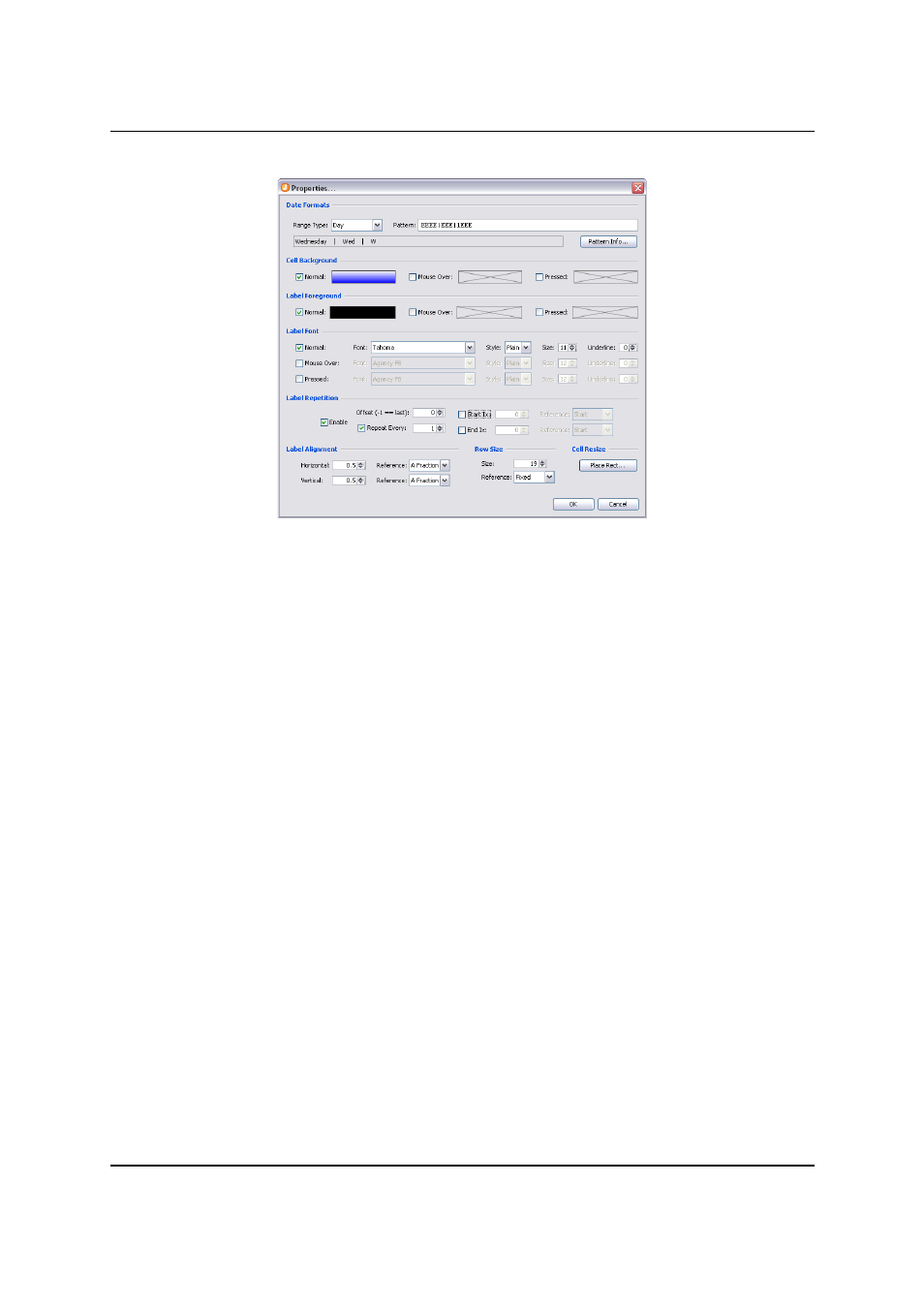
MiG InfoCom AB
Every row in the date header is specified by an element in
the property headerRows. For every row there are properties
to specify how that row should look and behave.
Some properties have a Normal, Mouse Over and Pressed
version of the setting. This is for live mouse over effects. If a
setting hasn’t been selected the one to the left or above is
used and thus there will be no live effect for it.
Range Type – The type of date range that one cell
represents. If for instance if set to Month the cells in that row
which are over the same month will be merged, just like the
top two rows in the screen shot of the header above.
Pattern – A normal date pattern used for the Java
DateFormat class. See Java API doc for info. Two extensions
exist for the MiG Calendar component. You can put a number
first (1-9) that specifies the maximum number of letters in
the resulting string. E.g “1EEE” would draw “M” for Monday.
Also more than one pattern can be specified by separating
them with a vertical bar “|”. The first one that fits the cell will
be used. For instance “EEEE|EEE|1EEE” would draw “Monday”
or “Mon” or “M” depending on what fits in the cell.
Background, Foreground, and Font – Properties of the
label.
MiG Calendar JavaBeans Guide
Page 23 / 45
Illustration 8: Settings for one row in a
DateHeaderBean