MiG InfoCom MiG Calendar JavaBeans Guide User Manual
Page 33
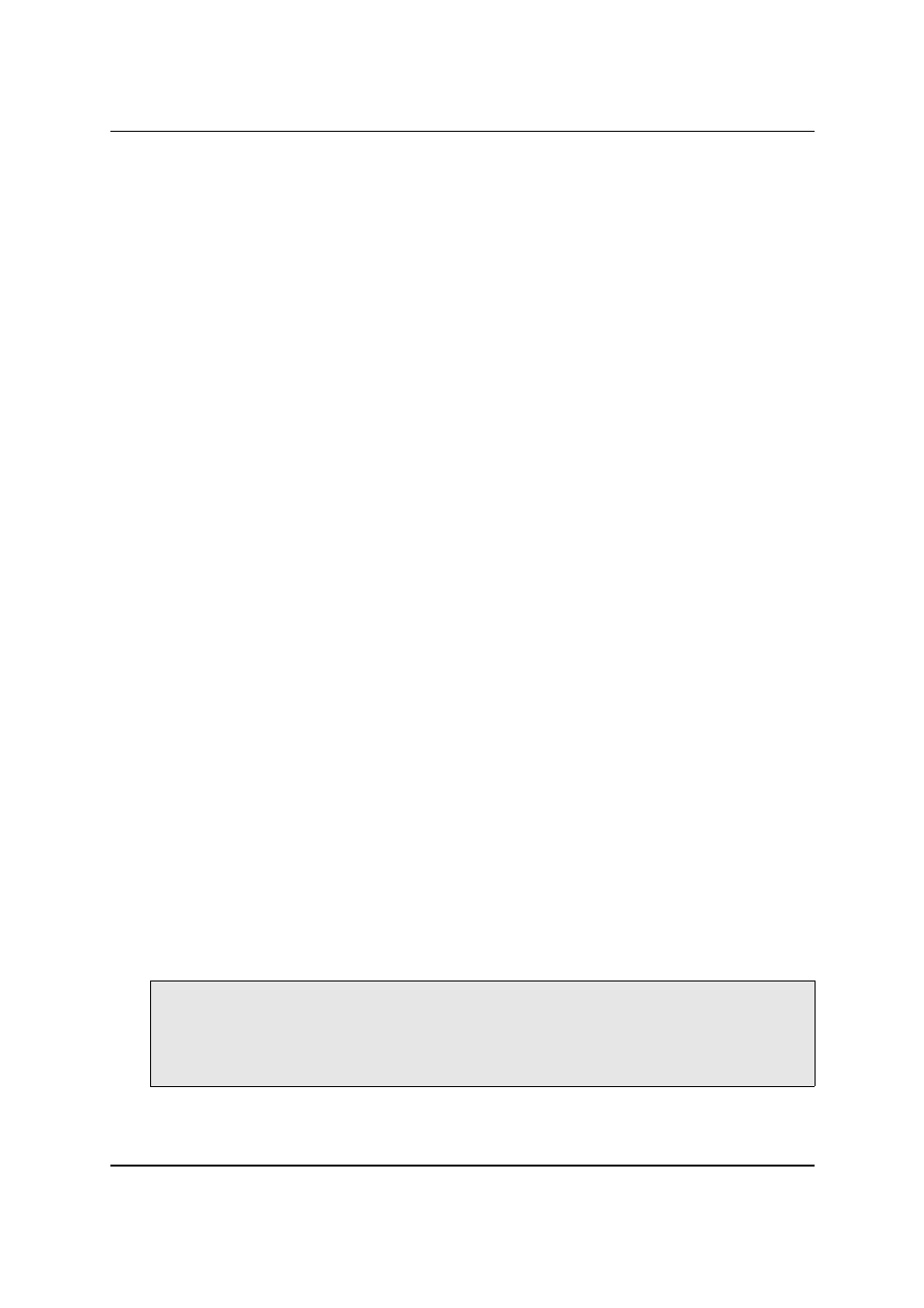
MiG InfoCom AB
this. It will create random activities for a selected date/time
range and optionally create a category tree. Many aspects of
this creation can be configured.
To create demo data create a DemoDataBean the same way
you normally create non-visual beans. You normally do this
by dragging the component to the GUI form. To activate the
demo creation process you need to set the created bean on
the DemoDataBean property on the DateAreaBean.
If you change the properties of this bean the demo data is
recreated to match the new properties.
The bean creates both activities and an optional category
tree. The activities are then (also optionally) connected to
one of these, or different set of, categories.
The created activities will get random IDs and the categories
will get their name as the set as the category ID as well.
The ActivityCategories property
Here you add a comma separated category list. E.g.
“Mark,Rick,Susan” or “Board Room 1,Board Room
2,Auditorium”. Every category created will be randomly
connected to one of these categories. These categories may
be, but don’t have to be, in the categories created with the
Categories property below.
The Categories property
This is a comma separated category list that will be added to
the global CategoryDepository under a demo root category
with a randomized name. To create a tree + and – signs can
be put in front of the category names. A plus “+” means that
the category will be created as a sub category to the
previous one. A minus “–” means that the category will be
added as a sibling to the parent rather than a sibling to the
previous category (i.e. it will be added to the parent’s parent
rather than to the parent). e.g. “+Cat1,+Cat2,Cat3,Cat4,-
Cat5,Cat6” will create a tree that looks like this:
Demoroot8924524
Cat1
Cat2
Cat3
Cat4
Cat5
Cat6
MiG Calendar JavaBeans Guide
Page 33 / 45