MiG InfoCom MiG Calendar JavaBeans Guide User Manual
Page 31
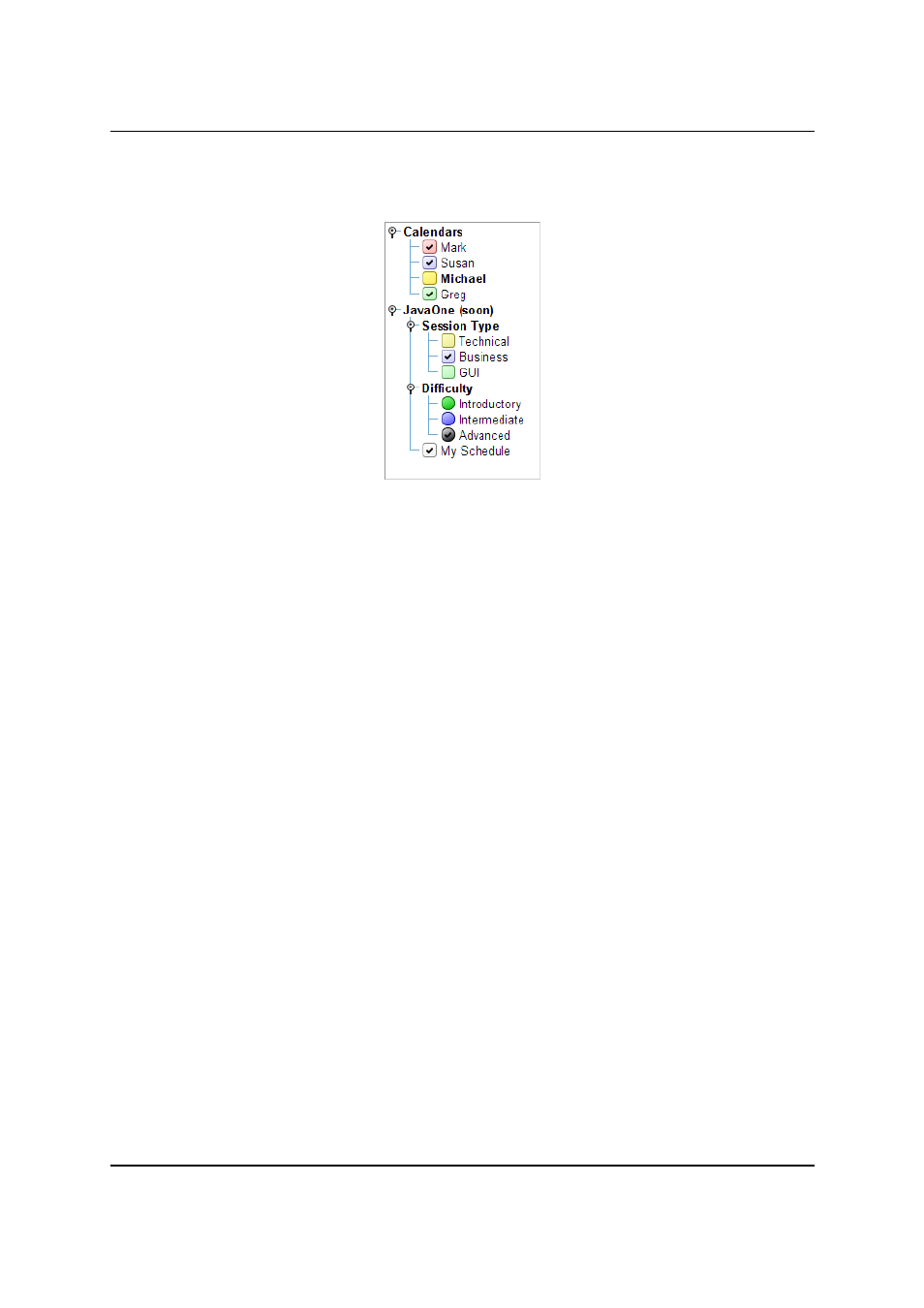
MiG InfoCom AB
documented in the API JavaDoc for the class.
All properties are in two different versions, one for Folders
and one for a Leafs (a leaf is a category/node that doesn't
have any child categories/nodes). This means that leafs and
folders can look and feel different but it also means that if
they should look alike you must set a property on both the
LeafXxx and FolderXxx property.
If the categoryAutoRevalidate property of the tree is set to
true then the tree will always stay updated with the
CategoryDepository.
If you want to have Demo Data for testing you must set the
demoDataBean property to point to the the DemoDateBean you
have added to your project (see below). Demo data beans
should generally not be shared between beans as the results
are a bit unpredictable.
You can show only parts of the CategoryDepository by
setting the ID of the Category you want as root for the tree
on the rootCategoryId property. The tree will then only
show the categories from that Category and below. You can
also choose whether the root should be visible or if its child
categories should be at the top. You do this with the
rootVisible property.
You can filter which categories/nodes should be visible by
setting a CategoryViewFilter on the CategoryTreeBean.
You can with this filter easily using Java code hide and show
categories or whole category hierarchies.
MiG Calendar JavaBeans Guide
Page 31 / 45