The categorytreebean – MiG InfoCom MiG Calendar JavaBeans Guide User Manual
Page 30
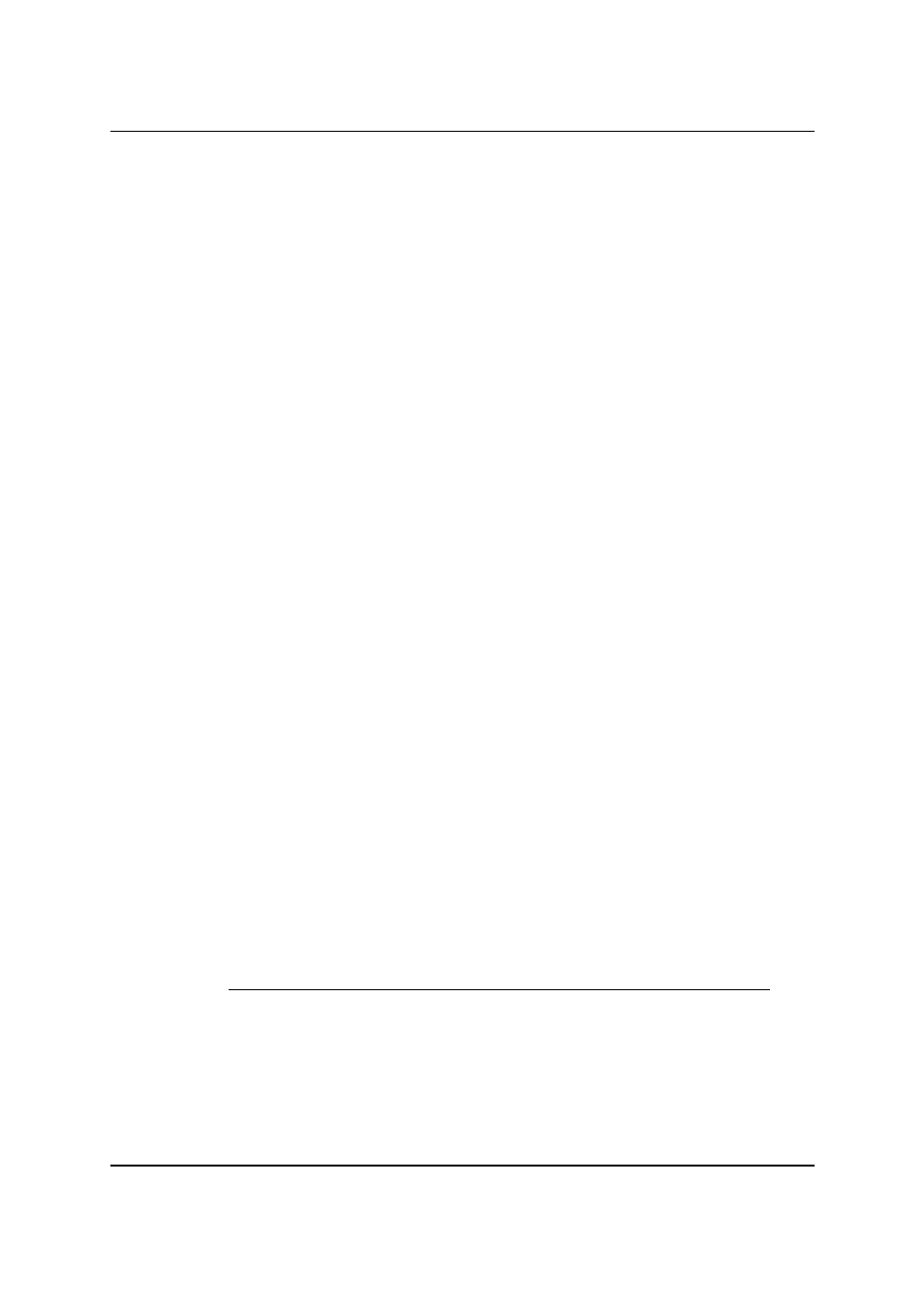
MiG InfoCom AB
label.
Label Repetition – If selected it constrains this element
(SubRowLevel) to certain rows. How this works can be read
in the Technical FAQ but it basically is an offset and modulo
with optional lower and upper bounds.
Label Alignment – How the label will be aligned within the
cell.
Row Size – The size of the row/level. Normally specified in
pixels but a relative value can be specified by selecting
“Fraction” in the combo. It will then be relative to a specified
size of the total available bounds.
Cell Resize – Optional resize of the cell before the
background and label are drawn. This can for instance be
used to offset the label to make room for an icon and have
the whole label/icon in the middle of the cell.
For a description of the rest of the properties see the API
JavaDoc for CategoryHeaderBean.
Grid Lines
Grid lines in the DateAreaBean can be specified in a very
flexible and customized way. To start with you normally set
the color for the even and odd grid lines in both dimensions.
If you want more control you can also add grid line
exceptions for both dimensions. Grid line exceptions is the
equivalent to Repetitions in the Themes and are extremely
flexible. You can for instance make every fifth grid line,
between number 10 and 25, to be two pixels wide and blue.
Exceptions can be based on the grid line number and/or the
time they represent.
Look at the API JavaDoc for
DateAreaBean.horizontalGridLineExceptions for a more
thorough explanation or just test it in the IDE.
The CategoryTreeBean
This is a new bean that was added for v6.0 of MiG Calendar.
It is a Swing JPanel that holds a customized JTree. The tree
is used to show the tree structure of the
CategoryDepository or parts thereof. There are a lots of
properties that you can change for this bean and they are all
MiG Calendar JavaBeans Guide
Page 30 / 45