MiG InfoCom MiG Calendar JavaBeans Guide User Manual
Page 24
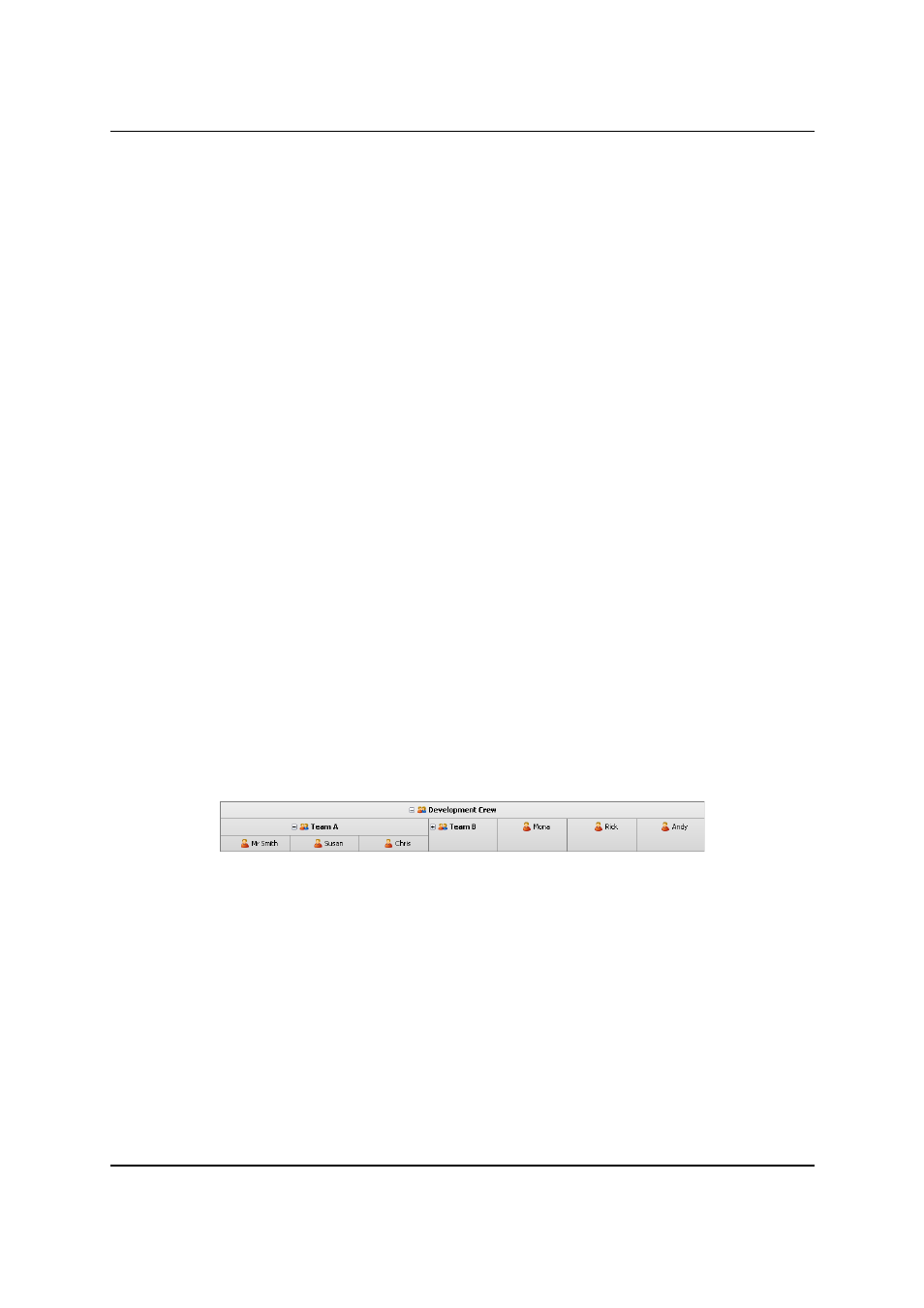
MiG InfoCom AB
Label Repetition – If selected this row will only draw the
labels that are specified. Can for instance be used to draw
only ever second label or/and not the first five or last ten or
so. How repetitions work can be read in the Technical FAQ
but it basically is an offset and modulo with optional lower
and upper bounds.
Label Alignment – How the label will be aligned within the
cell.
Row Size – The size of the row/level. Normally specified in
pixels but a relative value can be specified by selecting
“Fraction” in the combo. It will then be relative to a specified
size of the total available bounds.
Cell Resize – Optional resize of the cell before the
background and label are drawn. This can for instance be
used to offset the label.
For a description of the rest of the properties see the API
JavaDoc for DateHeaderBean.
Adding a Category Header
A category header is a header that shows labels of the
category sub rows in a DateAreaBean. There can only be one
category header in a date area and it is always decorating
the secondary dimension, since sub rows can only exist in
the secondary dimension.
There are actually two category header beans but they only
differ by their default values, it’s the same component. Their
names are NorthCategoryHeaderBean and
WestCategoryHeaderBean. All functionality is the same and
is inherited from the abstract CategoryHeaderBean.
You create the category header as you would any other non-
visual bean, normally by dragging it to the GUI workspace.
Then you set the header as the CategoryHeader property on
MiG Calendar JavaBeans Guide
Page 24 / 45
Illustration 9: CategoryHeaderBean in a horizontal configuration